You know your way around numbers and information, and you’re a perfect candidate for a technical job. Now all that’s left is to show that to recruiters by creating an impeccable data entry resume. If you’re looking for a sample resume for data entry, this guide has you covered.
Much like your line of business, making a professional resume is all about organization and optimization. You want it to convey as much relevant information as possible in a quick and efficient manner.
That’s why we’ve outlined all the rules, tips, and tricks to help you come up with a job-winning data entry resume. Without further ado, let’s dive in!
Key Takeaways
Use the reverse-chronological format to structure your data entry resume.
Make sure your resume has contact information, a resume objective or a summary, a work experience section, an education section, and a list of your skills.
You can include optional sections like certifications, languages, hobbies, and interests if you want to showcase something specific or if you have empty space left over.
Submit a personalized cover letter to grab the recruiter’s attention and get ahead of other candidates.
What is the Right Format to Use for a Data Entry Resume?
As a data-oriented specialist, you know that presenting data is as important as gathering it. That principle translates to resume-building as well. In most cases, the best format for your data entry resume is the chronological resume format. If you’re not using a proper format for your resume, you won’t convey information optimally.
The right format also helps recruiters easily find what they are looking for since they sometimes spend as little as 6–7 seconds skimming resumes. Plus, it can be the difference between passing an ATS scan and having your document discarded right off the bat.
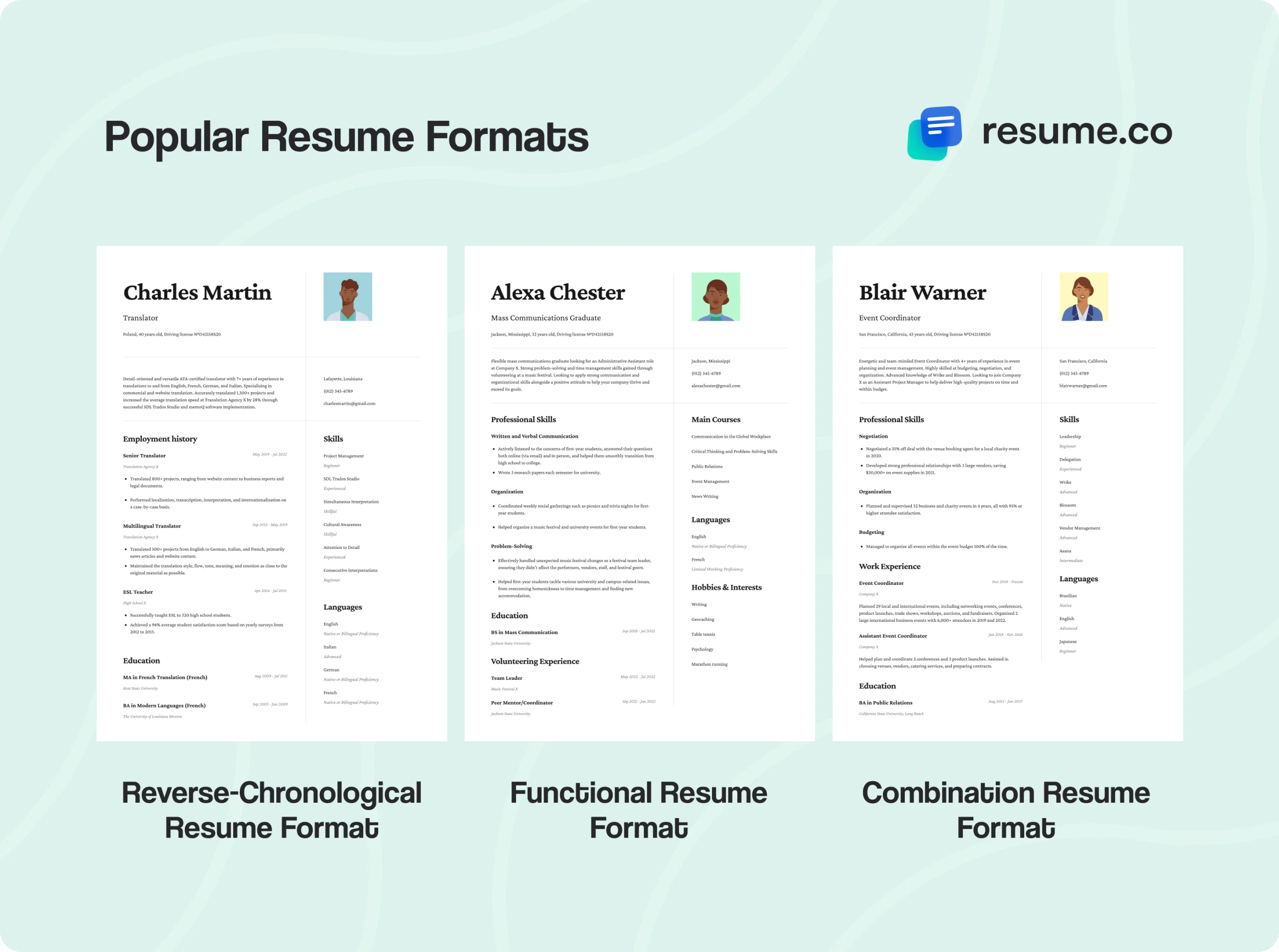
The chronological resume format highlights your latest and most important jobs, accomplishments, and degrees. It also shows hiring managers how you've improved and advanced over time. Furthermore, this format is ATS-compatible.
If you’re new to the industry (a recent graduate, for example), you might opt for a functional resume format. This one works better when you don’t have a relevant professional history to feature, so you want to make your skills the main section. The downside is that the functional resume format is not ATS-friendly, but it works for a data entry resume with no experience.
Finally, there’s the combination or hybrid resume format, which is exactly what the name suggests. It combines the chronological and functional resume formats, putting the focus on your data entry skills and backing them up with important professional accomplishments. All of that makes this format difficult to pull off, but one that works great for industry veterans.
Resume Layout
While the resume format represents the order and organization of information in your document, the layout determines what the document will look like. It involves factors like the font you use, its size, page margins, line spacing, etc.
The goal is to fit your resume on one page, so you can adjust the elements accordingly.
To give you a starting point, adjust the margins to be one inch on all sides. Choose a good resume font (e.g., Roboto and not Comic Sans) and use 10–12 pt size for the body of the text and 14–16 pt for the headers. Line spacing should be 1.0 or 1.15.
Play with those values until your resume looks clean and professional and includes all the important parts.
What Sections Should a Data Entry Resume Contain?
A good thing about resumes is that the information they feature is organized into sections for convenience. And knowing which sections are mandatory ensures you won’t forget to include something crucial. It also makes the whole process of creating a resume much easier since you’re simply following a list. The mandatory sections each resume should include are:
Mandatory Data Entry Resume Sections
Contact information
Resume summary or resume objective
Work experience
Education
Skills
That being said, there could always be some room left on your data entry resume for more content. Or, there could be additional information about you relevant to the job posting that warrants squeezing in another section using the magic of formatting. While optional, these sections are a great way to improve your application further:
Optional Data Entry Resume Sections
Certifications
Languages
Hobbies and interests
Following these lists will make the process straightforward, but if you want it to be as easy as it gets, use our resume builder. It offers complete templates with suggested sections, and all you need to do is fill them in with your information.
Data Entry Resume Template
Name and Surname
Phone number: 000-000-0000 | Email: namesurname@gmail.com | Location: City, State
[Adjective] [your job title] with [years of experience, if applicable] in [your area of expertise, if applicable] looking for a [position] job at [company name]. Eager to apply [relevant skills] gained through [work/volunteer/other experience] to help [company name] [mention what you can do for the company].
Work Experience
Most Recent/Current Job Title Company City, State [Start date] — [End date]
For recent jobs, use 5-6 bullet points to list your top achievements and responsibilities
Use action verbs to make your responsibilities and achievements stand out
Add numbers to quantify your achievements
Previous Job Title Company City, State [Start date] — [End date]
For recent jobs, use 5-6 bullet points to list your top achievements and responsibilities
Use action verbs to make your responsibilities and achievements stand out
Add numbers to quantify your achievements
Oldest Job Title Company City, State [Start date] — [End date]
For older jobs, use 2-3 bullet points to list your top achievements and responsibilities
Use action verbs to make your responsibilities and achievements stand out
Add numbers to quantify your achievements
Education
[Degree] in [Major] [University/college name] [Start date] - [Graduation date]
Skills
Soft Skills
Skill #1
Skill #2
Skill #3
Skill #4
Skill #5
Hard Skills
Skill #1
Skill #2
Skill #3
Skill #4
Skill #5
Additional Sections
Add any relevant additional sections (languages, licenses, publications, hobbies, etc.)
Resume templates
Resume templates that are designed to help you win a jobData Entry Resume Contact Information
Contact information is a standard section that looks pretty much the same on any resume. It is located at the top of the document as a part of the resume header. Its purpose is to introduce you to recruiters and give them the option of contacting you.
Basically, this section should have your name, job title, email address, and phone number. Including your physical location used to be mandatory, but it’s now an outdated practice. Unless a job posting specifies otherwise, you can omit this bit entirely or just add your city and your state or province.
On the flip side, it’s now common to include a link to your LinkedIn profile. As a data entry professional, you might also have a Github profile, so don’t forget to add that as well. What you shouldn’t list, however, are irrelevant social media handles unless your personal Instagram or Twitter page contributes to your professional application.
Speaking of keeping things professional, make sure you use a proper email address and not the one you created in middle school to sign up for a streaming platform. The same goes for your job title. “Data Nerd," for example, will probably draw the wrong kind of attention.
Finally, keep an eye out for any typographical or grammatical errors. You want to make sure this section is impeccable. A mistake not only makes recruiters unable to contact you but also displays a lack of precision and attention to detail, and you really don’t want to show that as a data entry specialist.
Now, let’s put all that into practice and look at an example:

Data Entry Resume Objective or Summary

A resume objective and a resume summary have similar purposes, as they are both introductory paragraphs that go right below your contact information. Both are brief and concise—between one and four sentences long. They need to hook the recruiter and get them to keep reading.
However, your circumstances determine which one you will use in your data entry resume since their content and goals are different.
Candidates with no professional history to showcase should use a resume objective. It emphasizes their skills and shows their motivation to join the company.
A resume summary, on the other hand, is used by applicants with experience. It summarizes the rest of the application, highlighting key results and accomplishments.
How to Write a Resume Objective
When writing a resume objective, you want to highlight your skills that would help you at the job. Also, while the whole point of an objective is to write it when you don’t have professional experience, featuring any kind of relevant experience will help.
Let’s first take a look at a bad resume objective example:
Bad Example
Recent graduate seeking a job as a data entry clerk. Experience as a hotel receptionist and a waiter.
At first glance, it might seem that there’s nothing particularly wrong with it. The candidate stated what they were looking for and even mentioned some of their past jobs.
However, the experience they featured was completely unrelated to the position they were applying for. The candidate also described themselves as a recent graduate but failed to specify their degree. They could have graduated from a music academy, as far as the recruiter is concerned.
Let’s fix those issues and see what an optimal data entry resume objective should look like:
Resume Objective Example
Diligent computer science graduate looking for a junior data entry position. Seeking to leverage my Microsoft Excel and Google Sheets skills to tackle demanding tasks in data analysis. Have experience with managing customer and inventory databases for a local business.
Now that is a catchy resume objective. The candidate was brief but specific. They listed both soft and hard skills, their degree, their career goals, and even relevant experience.
How to Write a Resume Summary
Candidates who want to leverage their work experience and professional achievements should write a summary for their data entry resume. The goal is to show recruiters right away what you can do by listing your most important accomplishments. To ensure your resume summary has an even bigger impact, quantify your accomplishments to make them concrete.
Let’s put that advice into practice and see a properly written data entry resume summary:
Resume Summary Example
Adept information specialist with 5 years of experience in the marketing industry and handling sensitive data. Proficient in data collection and able to enter information with speed and precision. Maintained 99.9% accuracy while working with highly sensitive material in the previous workplace.
The applicant thoroughly described their competence in just three sentences. They were able to include everything, from the number of years they had worked in the field to the responsibilities they had and the results they achieved, which they backed up with numbers.
For contrast, check out this poorly written example where the candidate didn’t emphasize on any results and kept the whole summary rather vague:
Bad Example
Information clerk with 3 years of experience working in data entry. Able to enter information with speed and precision. Previously managed data with high efficiency in the health-care industry.
Data Entry Work Experience

The work experience section is generally the go-to section for recruiters and the one they focus on the most. This part of your data entry resume directly describes what you’ve worked as in the past, which is something your future employers really want to know.
General Tips
The importance of the work experience section means that it’ll most likely be the focal point and the longest section in your resume. The more information you show to recruiters, the better the chances they see in you what they are looking for. On the other hand, you don’t want to bombard them with fluff, obsolete, or irrelevant information.
When adding previous work experience, use the reverse chronological order. Put your latest job first since it’s the most relevant, and backtrack from there. These are the details you should include:
Work Experience Section Format
Position name
Dates of employment
Company name
Key responsibilities and prominent achievements
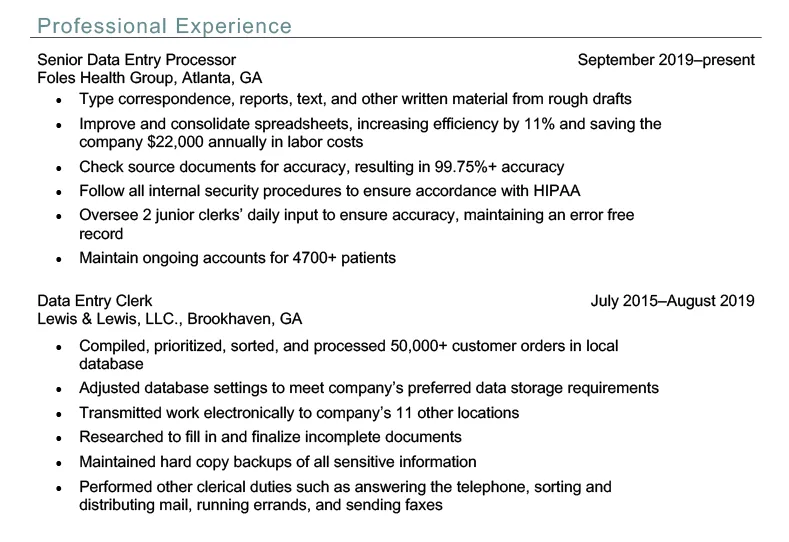
Take a closer look at the bulleted lists. They are the best way to convey a lot of data in a clean and efficient manner. The candidate was able to condense their whole professional career into a few of these easy-to-read, bite-sized pieces of information.
Instead of merely describing what they did, they focused on the important duties they had before describing the results they achieved.
Furthermore, they used exact numbers whenever possible. That removes all the guesswork and gives hiring managers accurate information. Not only that, but in a number-oriented profession, this is another way to subtly showcase your analytical and observational skills.
Finally, to make this section truly stand out, use specific action verbs and power words. These are impactful synonyms for the common, ordinary words applicants typically use to describe their skills and achievements.
For example, while everyone says how they “improved” certain aspects of their work, why wouldn’t you go with “revamped,” “overhauled,” or “transformed” instead? Notice how the words carry more weight and are instantly more memorable than their overused counterparts?
No Data Entry Experience
If you don't have much work experience in the field, one of the best ways to make up for it is to use the functional resume format. We briefly touched upon it, so let’s take a look at an example:
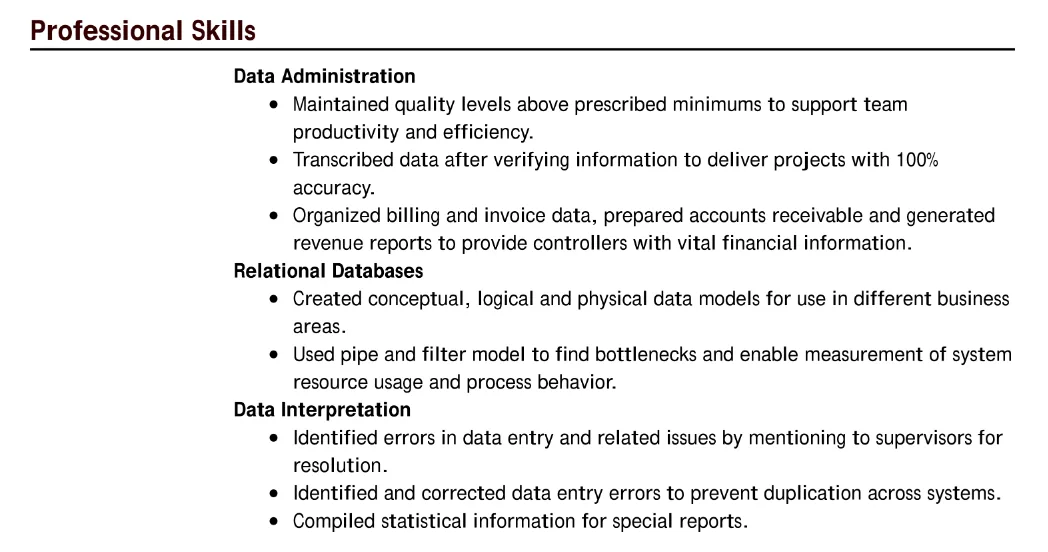
You can probably notice similarities in formatting between this example and the previous one, which was about professional experience. That’s because a functional format features professional skills as the main section.
However, instead of just listing the skills that are useful for the position, you should use bullet points to describe your proficiency in them. To do that, you can take advantage of all sorts of activities you’ve taken part in.
For example, results from college projects or extracurricular activities are great to add to a resume for someone with no work experience. Volunteer work is another thing that recruiters love to see in a resume. You can also show off your freelance data entry work, which can be just as complex and demanding and, therefore just as valuable as a job.
Junior Data Entry Experience
If you’re applying for a junior position as a data entry clerk, you likely have some professional experience to showcase. That’s when you want to go with the tried-and-tested chronological resume format. It’s the most common one, and recruiters are most familiar with it. Plus, it works great with ATS.
Since you’re a junior in the field, you can put relevant student work, internships, part-time jobs, and other similar things on your resume. That way, you get to demonstrate more of your abilities and achievements while giving recruiters insight into your professional development.
This section gets even more impressive if you can show how quickly you've moved up in your career. That portrays you as a driven, motivated, and hardworking individual, all of which are highly sought-after soft skills by recruiters.
Here’s an example of a concise but thorough professional experience section of a junior data entry clerk's resume:
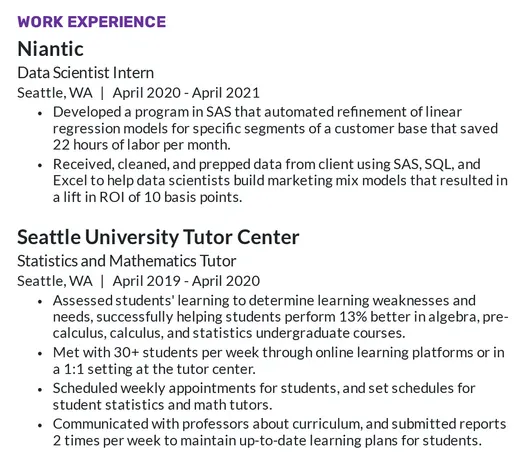
The candidate followed all the general tips we talked about. So, even though they are still a junior, they were able to make an exhaustive and compelling section about their professional experience.
Senior Data Entry Experience
As a veteran in the field, you likely have a lot of experience to put on your resume. More often than not, professionals have more information to include on their resumes than there is space for. In that case, you want to highlight the most important jobs and achievements and focus on those instead of listing everything.
Remember, sometimes you only have a couple of seconds to grab the recruiters’ attention. To do that, your data entry work section should still be brief and concise while showing off your notable professional history. Let’s take a look at an example:
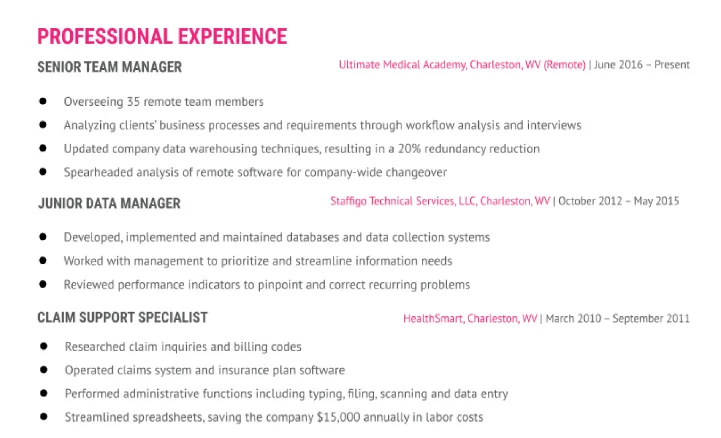
This is the work experience section of a senior data entry specialist who’s been in the industry for more than ten years. Even so, they were able to provide recruiters with a quick overview of their entire careers by using a reverse-chronological order, proper formatting, and short, concise bullet point lists.
Data Entry Resume Education Section
Your education section generally comes after your work experience. While it’s not as significant as your professional history, it helps paint a clearer picture of who you are as a candidate. Your previous jobs give recruiters insight into your career, while your academic endeavors tell them how you got there. Plus, education further helps to illustrate your abilities.
That being said, the more actual work you have to showcase on your resume and the longer that section is, the less the focus should be on your education. In essence, you should include the following information:
Education Section Format
Your degree
The institution issuing it and its location
Years studied
To put that into practice, let’s take a look at a short example of a data entry specialist's resume who has a high school diploma:
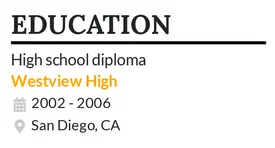
That looks rather simple, doesn’t it? Still, the candidate managed to include what was necessary. Even when you have a master’s degree, you can still keep it clean and minimal. In that case, don’t include your high school diploma since it’s considered obsolete. Take a look at the next example:

Now, you can always include more information to emphasize your education section further. Anything from relevant coursework to extracurricular activities or exceptional achievements is welcome on your resume. Let’s have a look at another example:
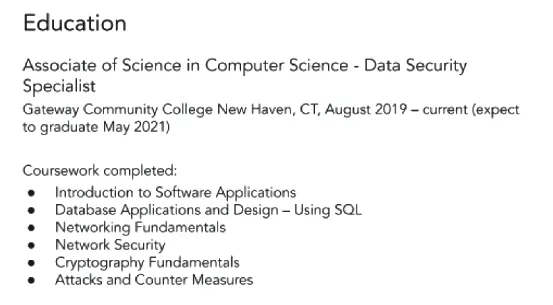
By using bulleted lists, the applicant listed their completed courses relevant to the data entry industry, significantly boosting the impact of their education section.
Another interesting detail about this example is the candidate’s graduation date. They didn't have their degree completed yet at the time of applying, but they still managed to create a captivating education section.
So, if you’re in the middle of your studies, include an expected graduation date or simply mark it as “current.” Even if you quit your studies, you should still mention how many credits you earned toward your degree.
Data Entry Resume Skills

Resume skills fall into two different categories: soft skills and hard skills. You need to list a combination of both to create a captivating application that will grab the recruiter’s attention.
One of the best ways to highlight your work proficiency is to keep mentioning your skills throughout your data entry resume. We already explained how you can put a few skills in the summary or objective of your resume and then add more when you talk about your accomplishments in the work experience section.
This way, you’re not simply listing a bunch of skills and hoping recruiters will take your word for it. You’re demonstrating your competence and showing actual results you’ve achieved, thanks to your skills.
Even so, you should still make a section for data entry skills on your resume because recruiters want to see them in an easy-to-read format. Plus, it can help your resume pass the ATS scan. Position this section below your work history and education or to the side. When adding your skills, keep the hard and soft ones separate since they are different in nature.
Hard skills are highly specific and unique to every profession. As a data entry specialist, for example, you’ll have a completely different set of hard skills than a UI designer. You’ll want to write about your competence in data-related software or your proficiency in data mining, data warehousing, and similar.
Soft skills are transferable between professions and are applicable to many different jobs. Are you good at communicating? Do you have impeccable attention to detail? These skills affect your efficiency, organization, interpersonal relationships, and more. Naturally, some are much more valuable in the data entry business than others, so list the relevant ones.
Here’s a list of impressive hard skills that will look good on most data entry resumes:
Hard Skills
Hard Skills Examples
MS Excel
Google Sheets
Quickbooks
PeopleSoft
MySQL
Report generation
Order entry
Fast typing (at least 45 wpm)
System administration
Statistics and probability
Logic and analysis
Soft Skills
Now, let’s take a look at some of the most sought-after soft skills in the data entry industry:
Soft Skills Examples
Attention to detail
Time management
Organization
Risk assessment
Critical thinking
Teamwork
Flexibility
Confidentiality
Multi-tasking
Data Entry Resume Optional Sections
Do you feel like there’s more to add to your resume, even though you’ve checked off the essential sections? That’s where optional sections come into play. They allow you to dress up your resume further and portray yourself as an outstanding candidate.
Certifications
Certifications are a great way to supplement your education section. You can even include them as a part of it if you have one or two that are highly related to your formal education.
On the other hand, a separate certifications section is fantastic at substantiating some of your hard skills. Certificates show that you went through intense and focused training on a particular subject.
Not only that but just having this section on your data entry resume shows that you are motivated and want to do more. Recruiters will see you as someone who is eager to learn and who goes the extra mile.
Listing certifications on your resume is straightforward. Add them in reverse-chronological order and include the name of the certification, the name of the institution issuing it, the dates of obtainment, and the expiration date (if it has one). Here’s an example:
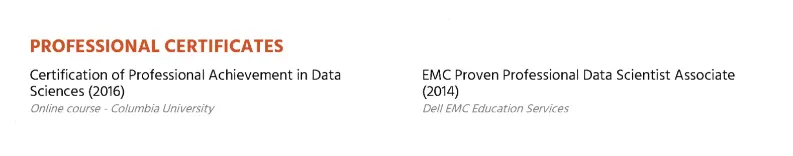
Languages
Adding languages to your data entry resume can be tricky. For certain positions, it may be obsolete information, and you’d be better off adding something else instead. On the flip side, competence in foreign languages is becoming increasingly important since more and more companies are going international.
In that case, the language section becomes pretty much mandatory on your resume. You could even move this section up on your resume, right below your resume summary or objective, depending on its importance. Otherwise, place it towards the end of the document, below all the must-have sections.
When listing proficiency in foreign languages, it’s crucial to be specific and honest. Don’t overestimate your proficiency since that’s something recruiters can easily check. Start with the language you’re most competent in and go down from there. Check out this example:
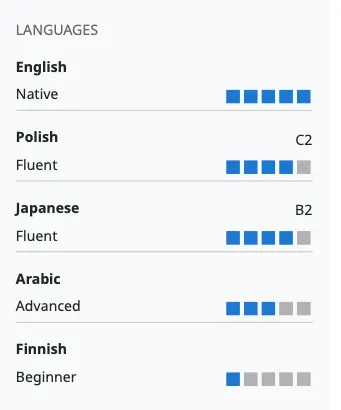
Hobbies & Interests
This section is where you get to show your fun side. Yet many applicants overlook the importance of it since it doesn’t directly talk about their skills and professional experience. They don’t put much value into hobbies and interests and often omit them entirely.
But in this section, you can tell the recruiters something about yourself that will distinguish you from other candidates and that they will remember for a long time. Plus, the enthusiasm you display in your hobbies subtly tells them you’d bring that same drive to the workplace.
Still, while it’s a good bit to add to your data entry resume, don’t overdo it. Keep it brief and simple, like the following example:
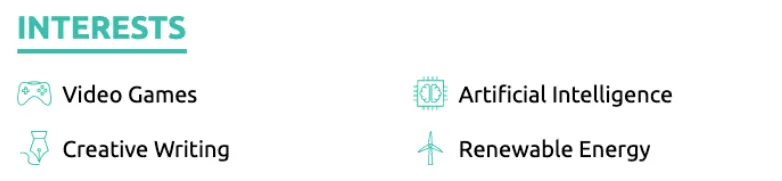
Should You Submit a Cover Letter With Your Data Entry Resume?

Cover letter templates
Create a cover letter by filling in a free template and sharing it for freeSpeaking of optional bits to add to your data entry resume, a cover letter is a whole additional document that’s optional. It’s a highly personalized letter where your goal is to explain what makes you good for the job and why you want that job specifically. For those reasons, you should write a unique data entry cover letter for every position you apply to.
Now, it's precisely the optional nature of this document that makes it all the more valuable.
Why? We hear you asking. It’s because many candidates don’t submit a cover letter with their resume. As a result, those who do automatically display initiative, motivation, and diligence. If you put in the extra effort while applying for the job, recruiters know you are likely to do so in the workplace.
Fortunately, writing a cover letter is not that difficult once you learn the formula. Start by adding your and your hiring manager’s contact details.
In the first paragraph, grab the recruiter's attention by talking about some of your best skills and accomplishments related to the position you’re applying for.
Use the body of the text to expand on the introduction and talk more about your abilities and professional history.
Close the letter with some final points, thank the recruiter for their time, and finish with a “call to action.” Simply let them know that you’d be happy to hear from them and discuss things in more detail.
End with a formal salutation, and that’s it.
Expert Tips for Creating a Data Entry Resume
We've put together some expert tips that will help you make sure your application is flawless. Here they are:
Data Entry Resume Tips
Make sure you have a clear resume structure and no mistakes or spelling errors. While that’s important for any resume, it goes doubly so for a data entry specialist, since your job revolves around precision and attention to detail.
Keep your resume one page long. That’s the ideal length for the vast majority of resumes. You should always be able to fit everything on one page, unless it’s specifically requested by the job posting to include more, or if you have decades of work experience to showcase.
If you want to prove your typing speed, consider adding a score from an online typing test like Nitrotype.
Check the job ad to see what format to save your resume in—PDF or Docx. If nothing is specified, pick the one that suits you best. Just keep in mind that older versions of ATS sometimes run into issues while scanning PDF documents.
Write a job-specific cover letter that matches your resume and highlights your experience even further.
Link relevant experience and achievements with your skills whenever possible to quantify them and make them more prominent.
For inspiration, you can refer to a sample resume for data entry below.
Closing Thoughts
The devil is in the details, and as a data entry professional, you should be all about details. That’s why we covered every aspect of data entry resume-making down to the smallest bit.
You now know what information is mandatory to have, what’s optional, and what can help you stand out from the crowd of applicants. Feel free to go back and explore the article until you’ve processed all the information, and come back whenever you need a refresher course.
Your perfect data entry resume will be finished in no time. We wish you the best of luck!
Related Articles
Administrative Assistant Resume Example & Writing Guide


