Canva resume is a job application document made with Canva graphic design platform. It’s a popular choice for professionals across many industries due to its appealing templates and user-friendly interface. While the platform may fall short compared to specialized resume builders, it can still get the job done.
In this article, we’ll explore the intricacies of a Canva resume, as well as the benefits and drawbacks of using this website when applying for a job. Also, we’ll compare Canva with dedicated tools for creating resumes to provide you with alternatives.
Key Takeaways
A Canva resume is created using this online graphic design platform that features numerous visually appealing templates and a drag-and-drop interface.
This program can help you craft and customize highly aesthetic resumes with no prior experience in graphic design.
The templates created on this platform can be overdesigned, which can negatively impact their legibility and ATS score.
Resume builders are a superior alternative for applicants, as they offer ATS-compatible templates and formatting with additional features which are invaluable during a job hunt.
What Is a Canva Resume?
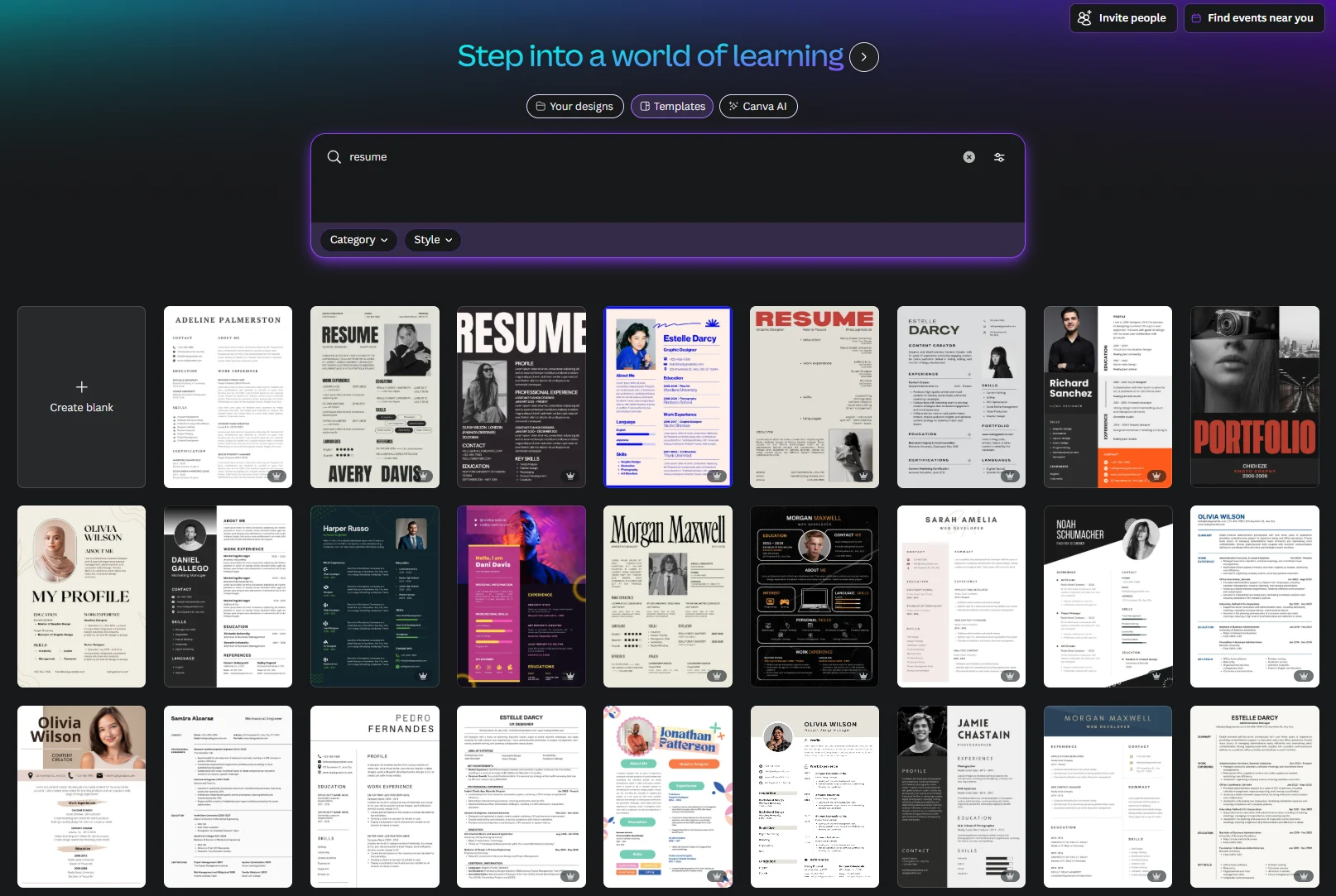
A Canva resume is a job application document created via this popular online graphic design platform. It’s a website that features countless design tools and presets you can use to create everything from brochures to websites. A significant part of their collection is resume examples and templates, which you can use to craft your own document.
One of the biggest strengths of Canva and the primary reason many professionals use it is its drag-and-drop editor. You don’t need exceptional graphic design skills to use it; you’ll still have high chances of getting a professional result, especially if you don’t alter Canva's resume templates too much.
Apart from Canva templates, the platform offers an assortment of icons, graphics, and other design elements you can customize and add to your document. Plus, it’s easy to change the layout, resume font, and colors, allowing you to create multiple variations until you decide on the best one.
Lastly, you can download a Canva resume in several file types. While PDF is the most common, you can also get a PNG or a JPG of your resume.
4 Pros of Using Canva for Your Resume
There are many advantages to using a Canva resume maker. Here are the four biggest ones:
User-friendly interface. Canva is renowned for its ease of use. As mentioned previously, you can create complex graphics and intricate documents without a professional background in design and with little to no prior practice. The drag-and-drop functionality, coupled with pre-made resume templates, makes the creation process simple and intuitive.
Visually appealing resumes. Most resume templates that you’ll find in Canva’s galleries are designed by graphic design experts to be visually striking. As a result, simply taking a template and adding your information to it (even without customization) will result in a resume that’s more visually appealing than those of your competition.
Customization options. If you have specific needs and ideas for your resume, Canva will let you customize any template down to the tiniest detail. You can even start from scratch and add design elements to a blank page to get a resume layout that suits you best.
Free and premium options. While Canva offers a paid premium subscription, there are plenty of tools and templates you can use for free. A pro membership, on the other hand, gives you additional perks, such as an increased file size and resolution for other file types.
4 Cons of Using a Canva Resume
The four most notable cons of using a Canva resume include the following:
Most resumes aren’t ATS-friendly. Resume templates on Canva are primarily designed to be visually appealing. However, complex layouts and graphical elements often clash with Applicant Tracking Systems. While you can make an ATS-friendly Canva resume, that often takes a lot of work, and the results aren’t guaranteed.
Templates can be overdesigned. While Canva resumes are visually appealing, many templates prioritize form over function. As a result, recruiters who review your resume may get distracted by the visuals and potentially skim through some of the critical information about your skills and qualifications.
Limited space for content. Another drawback of Canva resume templates’ visual-first approach is a lack of space for your writing. This can be a significant problem for more experienced professionals who may want to showcase their years of work experience and plenty of notable accomplishments, which would prove their competence.
Most templates include a photo. The majority of Canva templates for resumes have space dedicated to a personal photo. While this is common practice in some countries in the world, it should not be done in the U.S., as it will likely result in immediate disqualification. On the other hand, removing a photo requires reorganizing a template.
Lastly, while Canva has tons of different templates for resumes, you can still end up choosing the same or a similar one as other candidates. Due to the unique design of these templates, this can result in your resume looking generic and repetitive.
Canva vs. Resume Builders: What Are the Key Differences?
The differences between Canva, which is a general design tool, and resume builders, which are specialized solutions for resume creation, are in their features and purpose.
Canva is a versatile platform, widely utilized in everything from social media content creation to graphic design, website building, and even video editing. It’s a one-size-fits-all solution that allows for a streamlined creation process with its countless professionally designed templates.
However, due to its broad use case, Canva lacks highly specialized resume-building features. While it can be used to create strong resumes, it may still fall short compared to dedicated builders that are capable of consistently creating optimized ATS resumes.
Resume builders are engineered for a single purpose: to help users quickly and accurately generate professional resumes. They feature tailored templates that guide users through the creation process. Many of them also come with AI assistants, which can suggest keywords based on a job description or improve writing to make it more engaging.
They can also offer additional career-oriented features that Canva lacks (e.g., cover letter generation or application tracking), making them a more focused and comprehensive solution for job-seekers.
The table below provides a concise overview of the main differences between Canva and resume builders:
Aspect | Canva | Resume Builders |
Main Focus | Visuals and graphic elements | Content and structure |
ATS Compatibility | Often low due to design choices and complex formatting | Typically high and optimized for software screening |
Design Guidance | No resume-specific design guidance | Tailored experience with AI suggestions and keyword optimization |
Templates | Plenty of visually diverse templates, though they can be impractical | A select number of highly optimized resume templates |
Additional Features | Design-focused and not specific to resumes | Cover letter building, keyword optimization, ATS scores, and job tracking |
File Formats | PDF, PNG, JPG; no DOCX | Mainly PDF; supports DOCX |
A Smarter Alternative: Resume.co Professional Templates
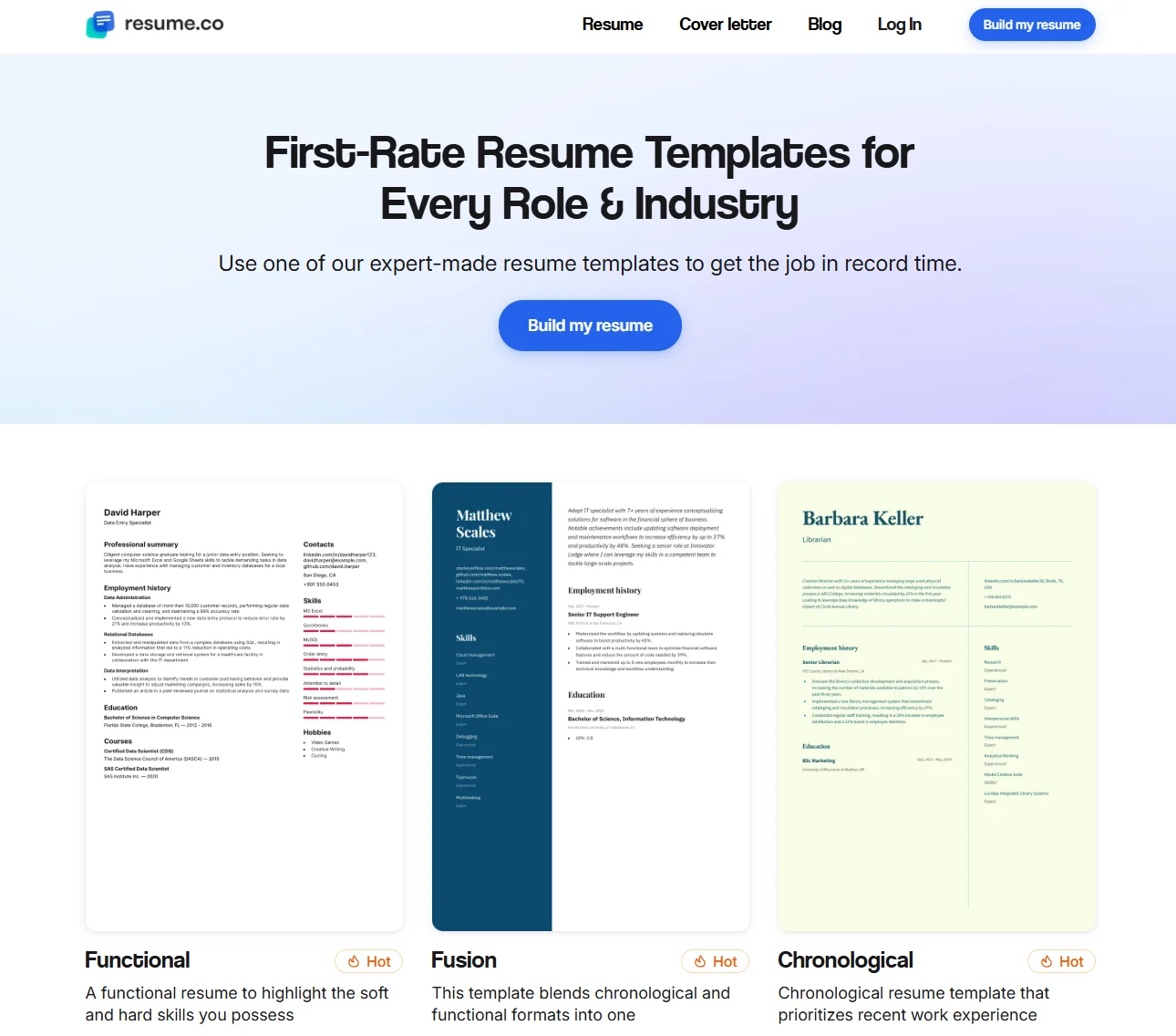
If your priority is to create professional and ATS-compatible resumes, Resume.co is a superior alternative to Canva.
Our resume builder features various resume templates you can use. Compared to Canva, each of our templates is made by industry professionals to match the field that you’re in and ensure compatibility with the applicant tracking software.
Moreover, Resume.co’s user-friendly interface is designed to guide you through the creation process and help you write each section step by step. You simply input your details in designated spots, and our tool will generate a resume.
It also allows you to change styles, layout, fonts, and colors of your document in one click. This makes it easy to create multiple copies of your resume for different applications and specific purposes, without having to start over every time.
As an additional handy feature, a built-in AI writing assistant will improve the tone and style by leveraging industry-specific language, suggesting relevant keywords, and offering advice on sentence structure that will make your message more impactful.
Here’s a table detailing the key differences between Resume.co’s builder and Canva:
Aspect | Resume.co | Canva |
ATS Compatibility | Fully optimized | Not guaranteed |
Improvement Suggestions | AI-powered writing assistance | None |
Templates | Industry and role-specific templates | General templates |
Keyword Optimization | Keyword suggestions based on your inputs and job description | Manual |
Tailoring Options | Easy to save and modify multiple versions for different job applications | Requires manual duplication and editing |
Cover Letter Builder | Integrated tool with matching templates | Requires a separate design process |
Final Thoughts
Using Canva to make a resume is a good way to get the best out of this versatile tool in your job-seeking process. A variety of templates coupled with a drag-and-drop approach to designing can help you craft a visually appealing document with ease; however, Canva still falls behind when compared to specialized resume generators, like Resume.co.
Even the best Canva resume designs might not be compatible with the ATS. Plus, the emphasis on the visual aspect can result in suboptimal formatting, drawing away from the contents of the document, your skills, and your accomplishments. That’s why we recommend using our resume builder to maximize your chances of landing an interview and the job you’re after.
Canva Resume FAQ
#1. Are Canva resumes free?
Canva resumes can be free if you select a free template and don’t use premium elements. If you want access to all templates and Canva features, you will have to obtain a premium Canva subscription.
#2. Do employers accept Canva resumes?
Employers accept Canva resumes if they are professional and easy to read; they don’t have preferences when it comes to tools used for resume creation. However, some of them may use applicant tracking systems to parse resumes, and using a dedicated resume builder helps ensure compatibility with these tools.
#3. Is Canva resume ATS-friendly?
Many Canva resumes aren’t ATS-friendly due to their complex layouts and detailed graphical elements. While it’s possible to make a resume compatible with the ATS using Canva, that’s much easier to accomplish with a specialized resume builder.
#4. Is Canva resume better than Word?
A Canva resume is not innately better or worse than a Word resume. When comparing Canva resume vs. Word resume, you can get a more visually appealing document in Canva. However, Word templates typically look more professional and can be exported as a DOCX file type.
Related Articles
3 Best Resume Formats in 2025 [+ Free Samples and Templates]
51+ Resume Objective Samples [W/ Writing Guide & Tips]
25+ Must Have Skills for Resumes Recruiters Look For in 2025


