The process of job hunting can get challenging, especially if you’re looking to land your first job. However, learning how to make a resume and what it should contain is a good way to start and make things easier.
If you saw some resume examples online, you have probably seen a resume photo attached to it. Still, if you keep looking, you’ll also come across some resumes whose header contains personal information and nothing else.
So, logically, you might be wondering—what’s the right thing to do? Should you include a picture in your resume or leave it out, and what does it depend on?
The good news is—we have the answer! Keep reading for the most thorough and practical guide to resume photos you’ve ever laid eyes on!
Key Takeaways
Besides some special cases, you should not put a photo on your resume.
Include a resume photo only if your job description asks for one or if it’s required in the country where you (want to) work.
It’s recommended that you hire a professional to take a good-quality photo for your resume.
The size of your resume photo should not be larger than 2x2 inches and you should position it at the top right corner of your resume.
Should You Put a Photo on Your Resume in 2025?

Generally speaking, no—it’s not necessary to include a photo in your resume. The only occasions when you should do so are:
When to Include a Resume Photo
When a specific job description requires it or
When you live in a country where adding a photo to your resume is mandatory
If you are wondering whether your country is among those that require a resume photo (or a cv photo), here are some lists that can help you out.
Countries That Require a Resume Photo
Most companies from these countries may ask you to put a photo on your resume:
Africa
Austria
Belgium
China
Cyprus
Denmark
France
Germany
Greece
Japan
Norway
Portugal
Spain
Sweden
Switzerland
Note that you will generally be expected to add a resume photo to your document in these countries even if it is not stated in the job description.
Countries That Don’t Require a Resume Photo
Putting a photo on your resume in the following countries is a definite no-go area:
Canada
Ireland
United Kingdom
United States
Countries Where Resume Photos are Optional
So, what can you do if the country you’re from is not listed in any of the lists above?
Many countries like Russia, for example—do not necessarily clarify whether you should add a photo to your resume or not. In this case, the best way to deal with this situation is not to add a resume photo at all.
Reasons Not to Use a Resume Photo
If you are unsure whether you should include a photo in your resume, it is best not to use it. The reasons for this are:
Discrimination. Unfortunately, recruiters in many countries can discriminate against you based on your race, gender, and nationality without even giving you a chance to get an interview.
Distraction. While it may be visually pleasing to have a photo on your resume, it can be distracting for hiring managers. Looking at it can prevent them from noticing your actual skills and work experience, which are supposed to be the center of attention.
Space issue. Adding a photo to your resume will definitely ruin the format, as it will take up too much space. This way, you lose the opportunity to showcase all the relevant abilities and achievements, as they won’t be able to fit onto one page.
How to Put Your Photo on a Resume
If you decided to include a photo on your resume, though, now is the time to learn how to do it and where in the document you should insert it.
Since a resume header is usually the top part of your resume layout, it’s best to put a photo next to it, at the top right corner of the document.
What you should keep in mind is that you don’t want your image to take up too much space and leave less room for relevant information.
So, what can you do there?
Your best bet is to add a resume photo that is around 2x2 inches (or 5x5 cm), as this is the perfect resume photo size, according to many sources. If you aren’t sure whether the image is sized correctly, you can check and resize it with a resume photo editor online.
Advice to Keep in Mind When Adding a Photo to Your Resume
Are you wondering what the best way to take a resume photo is? Well, here are some tips and tricks that can help you out!
Resume Photo Do’s
Let’s see what you can do to ensure that your resume photo is of high quality:
Resume Photo Do's
Turn to a professional. Hire a photographer to help you out with both the quality and format of your resume photo.
Say cheese and smile! One thing is for certain—smiling in your resume photo will give off a warm intention in contrast to a serious look on your face.
Stand in front of a white background. This way, the focus is only on you—not on messy or crowded surroundings.
Take a photo of yourself only. Make sure that the image clearly shows who the person who is applying for the job is. This means that there’s no place for your mom, sister, or friend on it!
Resume Photo Don'ts
On the other hand, here are some things that you should avoid when taking a resume photo or including it in your document:
Resume Photo Don’ts
Choosing a blurry photo. A low-quality photo will make your resume look unprofessional and rushed.
Wearing clothes that are too colorful. A colorful setting on your resume may look compelling, but it can also be very distracting.
Adjusting the brightness too much. The resume photos that are too bright (or too dark) usually seem rather low-quality.
Hiding your face with hats and sunglasses. Make sure your face is clearly visible on the resume photo you choose.
Adding filters to your resume photo. As tempting as that Instagram filter that makes your eyes pop may be, adding it to your resume photo isn’t likely to leave a great first impression on the recruiter. Quite the contrary—you may come across as unprofessional and insincere.
Resume Photo Examples
Let’s see some good and bad resume photo samples to help you differentiate them:
Good Resume Photo Examples

This example shows a clear image where the face can be seen, the clothes are simple, and nothing distracts the viewer’s attention from the face on it. A great example of a good resume photo!

Although this example shows a more concrete design choice, it’s still a good resume photo as it is in front of a white background, the clothes are simple, and most importantly, the smile is there!

This example also works because you can clearly see the facial features and a smile, which makes the candidate look approachable and relaxed.
Bad Photo Resume Examples
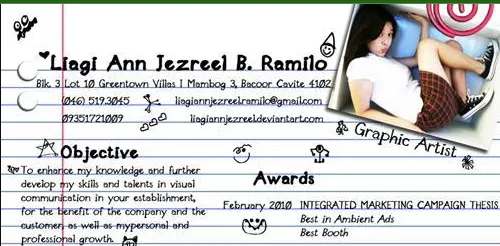
Poses like these may be acceptable for your social media accounts but come across as highly unprofessional in the work environment. The face is partially visible, and the photo also features the entire body of the candidate, which is definitely unacceptable when it comes to resume photos.

This example is considered bad, as the resume photo has high brightness that makes the candidate’s facial features disappear. This can be distracting to the recruiter and make them skip your resume.

Here the face of the candidate is covered with sunglasses and a hat, which is a definitive no-go when choosing a resume photo. Besides that, the picture is also casual and not professional, and it deviates from what a good resume usually requires.w
Alternatives to Resume Photos
Besides adding a resume photo to your document, there are other ways through which you can indirectly add visuals to your resume.
To spice up your resume, you could:
Tips to Improve your Resume
Add your professional LinkedIn profile. Not only does your LinkedIn profile contain more information about you and your work, but it also features your photo. This means that you will not need to add any images to your resume!
Add your social media accounts. Somestudies show that it is not a good idea to add social media handles to your resume. Yet, if the job ad you’re interested in is connected with social networks in any way, you can make an exception! Just make sure your social media profiles are “job hunting-friendly” before you add them to your resume.
Add your logo. If you don’t feel like adding a photo of your face to a resume in any shape or form whatsoever, you can add your logo to it instead.
Closing Thoughts
That’s a wrap!
If you have made it this far, that means you are now aware of the most important resume photo tips. You’ve probably also learned whether you need to include it on your resume or not, depending on the country you want to work in.
Whether you are currently making your resume or plan to start creating one, we hope this guide has helped you get the answer you were searching for. With all that in mind, you’ll be ready to choose the best resume photo with zero hassle!


