The three main resume formats that most job seekers use are reverse-chronological, functional, and combination. Each of these is useful in its own way, but how to decide which one you should go for when applying for a job?
The answer is simple—read our comprehensive guide! We’ll show you the difference between the most popular resume formats and help you pick the one that fits your needs.
Key Takeaways
There are three standard resume formats: reverse-chronological, functional, and combination.
The reverse-chronological resume is the most popular resume format in 2026 and is preferred by most recruiters.
The functional format focuses on skills rather than employment history, making it the best resume format for people with little experience.
The combination resume is a hybrid of the reverse-chronological and functional resumes, as it highlights both skills and work experience.
A well-formatted resume will make recruiters pay attention to the most important details of your resume.
What Are the 3 Main Resume Formats?
The three main resume formats are reverse-chronological, functional, and combination. Each of these formats has a different structure, focusing either on your work experience, skills, or both.
Here’s what they look like:
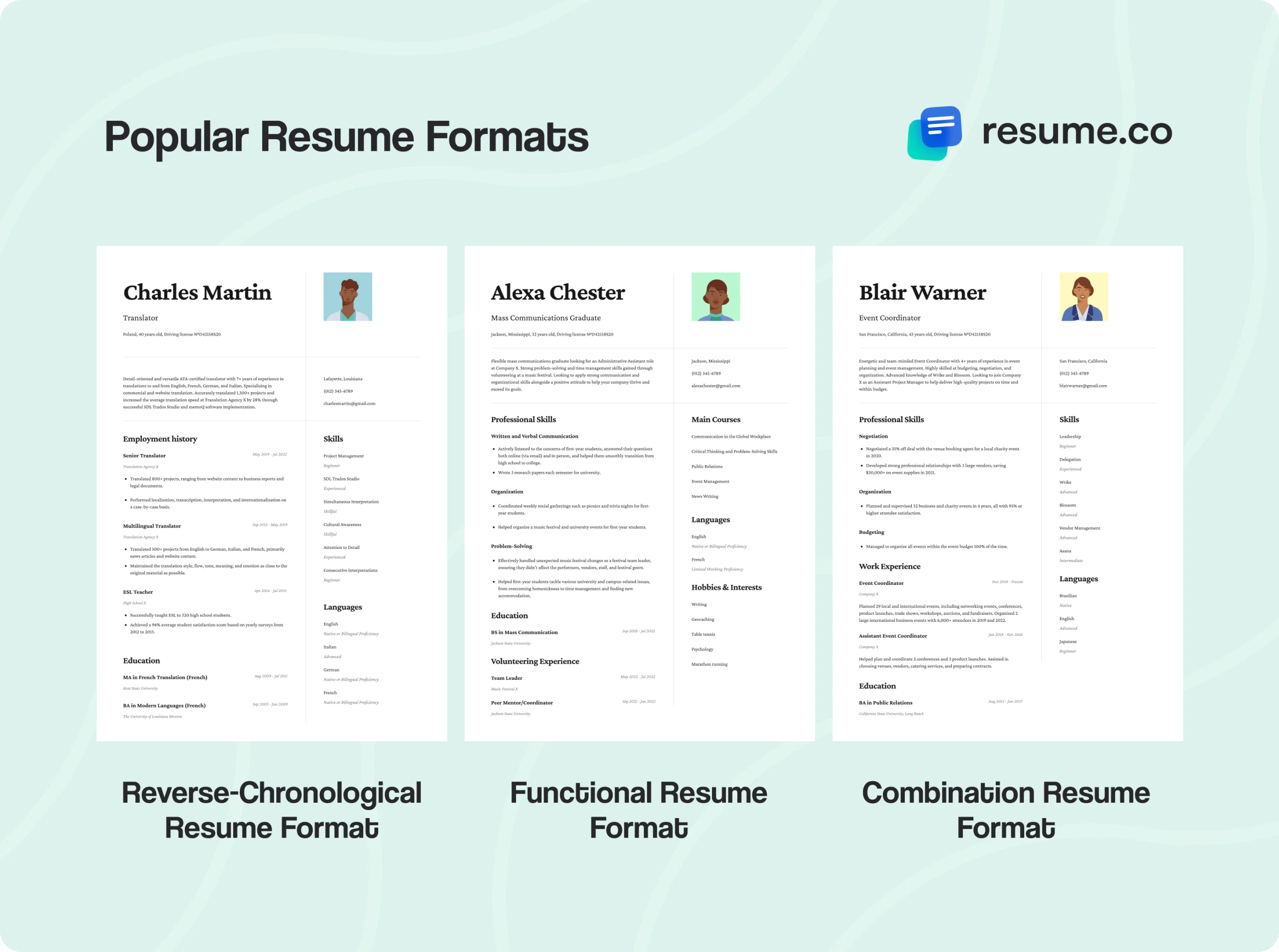
Each resume format has its strengths and use cases. Let’s explore them in detail to help you choose the right one.
Comparison of Common Resume Formats
The table below compares the three resume formats by best use, ATS score, pros, and cons.
Format | Best for | ATS Compatibility | Pros | Cons |
|---|---|---|---|---|
Most job seekers with steady experience | High | Clear structure, recruiter-preferred | Not ideal for career gaps or changers | |
Students, career changers, those with gaps | Low | Highlights skills, hides employment gaps | Less popular, may appear evasive | |
Senior-level pros, career changers | Medium | Balanced focus on skills and experience | Can be confusing to parse |
#1. Reverse-Chronological Resume Format
The reverse-chronological resume format lists the most recent job first. It’s ATS-friendly and preferred by recruiters.
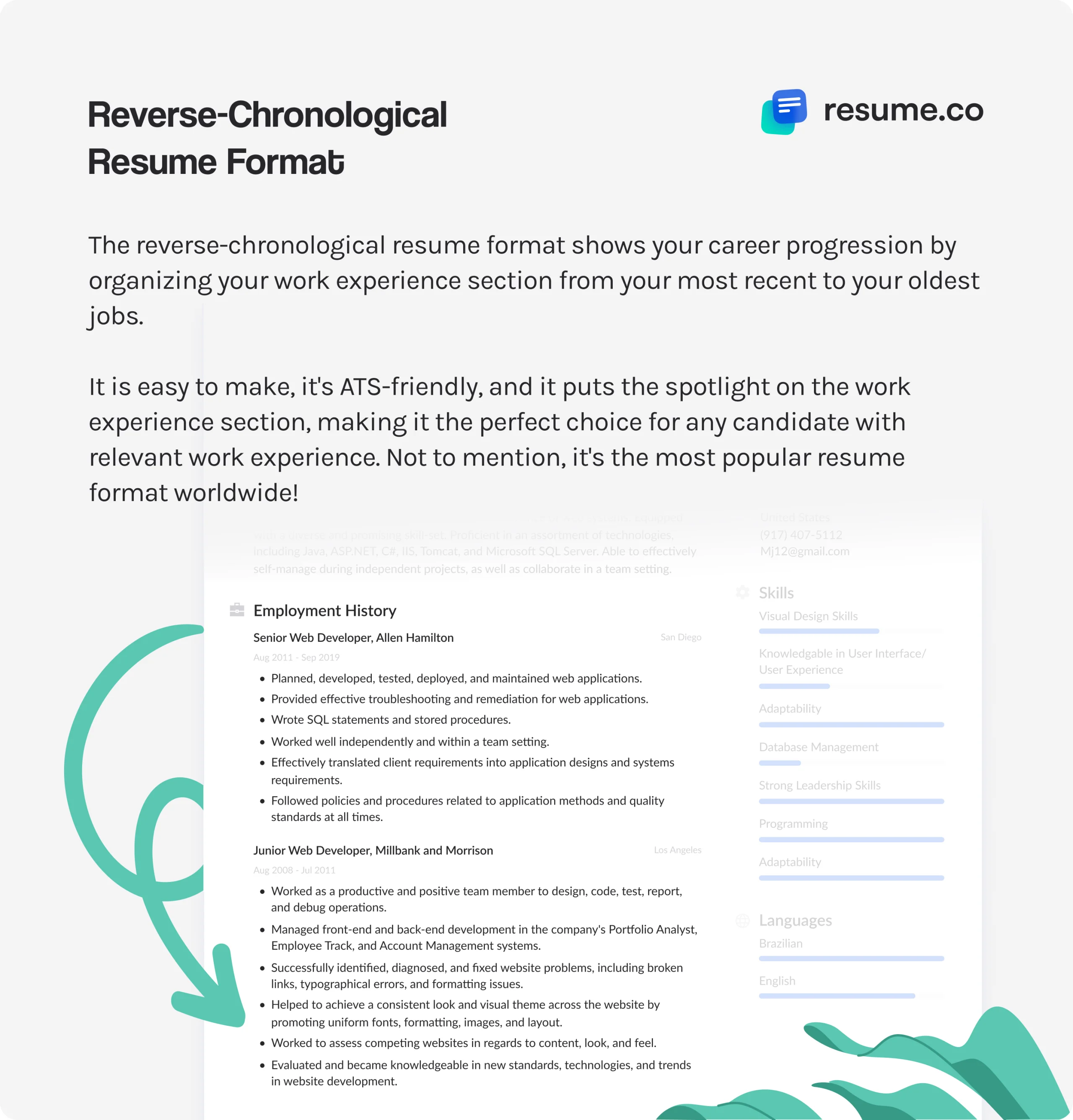
Reverse-Chronological Resume Format Sections
Here are the sections your reverse-chronological resume should contain:
Contact information. This includes your full name, phone number, email address, and your city and state/country.
Resume summary or resume objective. Here you should sum up your work experience, skills, and top achievements in a couple of sentences to capture the recruiter’s attention. Alternatively, you can use a resume objective to explain your motivation for working at this specific company.
Work experience. To make your resume easy to follow, start listing your positions in a chronological order, starting from the most recent one. You can expand on each point by listing the achievements you’re most proud of and the main responsibilities of the role.
Education. Here you should explain your educational background. It’s a great chance to mention whether you have a B.A./high school diploma or if you are still a student. If you’ve graduated from a university or college, you can skip your high school diploma and add some optional sections instead.
Skills (including both soft and hard ones). Include the ones that are really important and relevant to the job you’re applying for and avoid the ones that don’t have anything to do with it.
You can also include optional sections where you’ll list your awards, certificates, volunteer experience, and more.
When to Use the Reverse-Chronological Resume Format
The reverse-chronological resume lists jobs newest to oldest and suits applicants with steady experience. Generally speaking, using this resume format is almost always a good idea, and especially so if:
You have plenty of work experience
Your career has advanced steadily and/or in one field
You don’t have gaps in your employment history
Reverse-Chronological Resume Format Pros
ATS-friendly, which increases the likelihood that your resume will reach the hiring manager
The most popular resume format around the globe
Easy to follow and skim through, which is why recruiters prefer it
Highlights your work experience, which is typically the most important section of your resume
Reverse-Chronological Resume Format Cons
Not the best resume format if you have decided to change careers or have multiple employment gaps
Difficult to use if you don’t have any work experience
#2. Functional Resume Format
If you don’t have any work experience, the functional resume format might be your answer.
Here’s what it looks like:
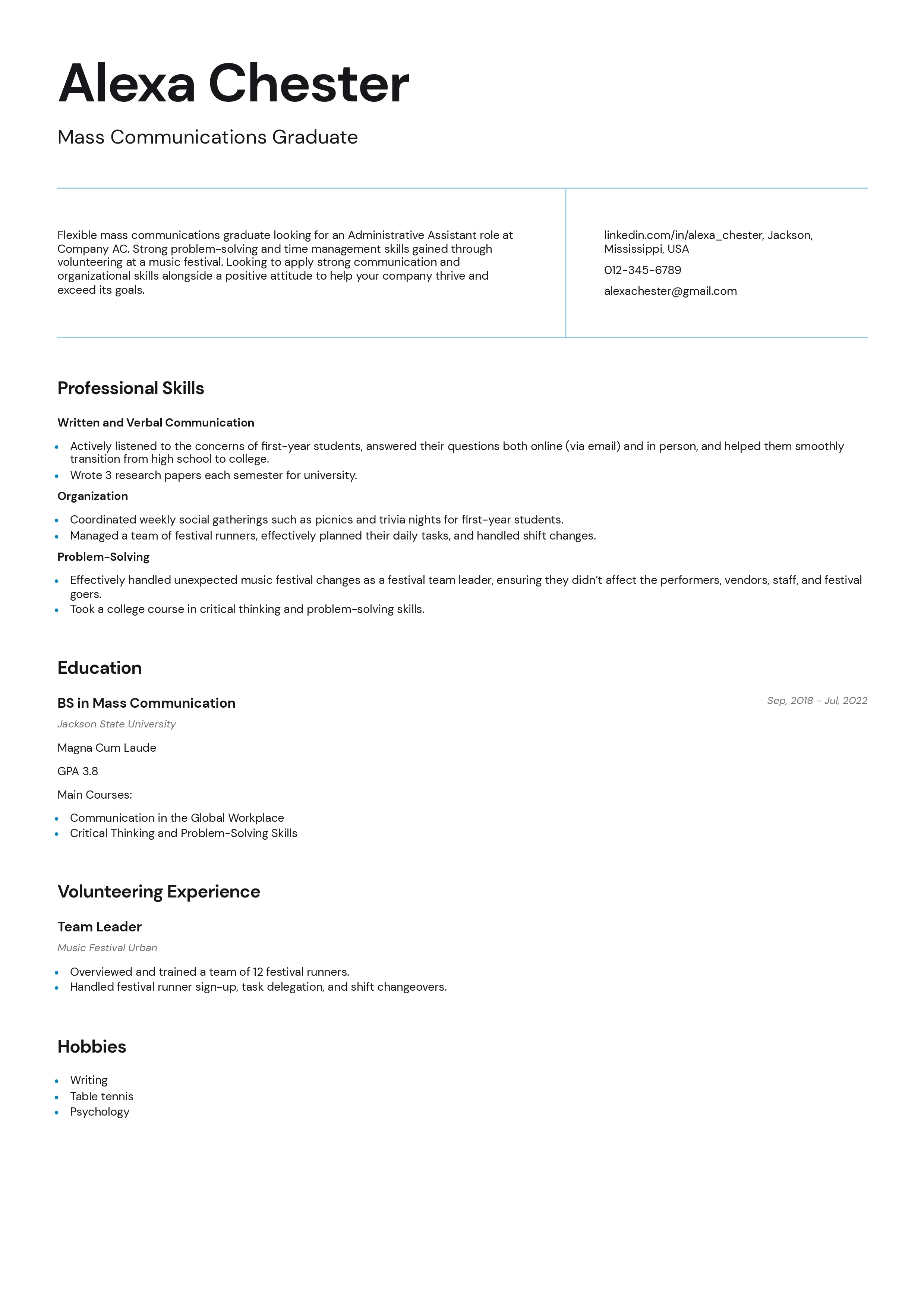
Functional Resume Format Sections
The functional resume format should contain the following sections:
Contact information
Resume objective or resume summary
Skills summary
Education
Additional sections, such as volunteering experience, hobbies, languages, etc. (optional)
When to Use the Functional Resume Format
A functional resume spotlights skills over dates, however, it can raise red flags. Consider using the functional resume format if you fulfill these three criteria:
You have one or multiple gaps in your employment history, and you don’t want them to grab the attention of your potential employer
You have little to no work experience
You’re switching careers, so your work experience doesn’t include relevant job positions
Functional Resume Format Pros
Moves the focus onto your skills
Useful for students who are applying for their first job
Allows you to hide any employment gaps
If you’re making a career change, it can help you draw attention to your transferable skills
Functional Resume Format Cons
Is nowhere near as popular as the reverse-chronological format, and some recruiters aren’t familiar with it
Isn’t very ATS-friendly, which means your resume might not reach the recruiter
Disregards your work experience and might seem like an attempt to hide a lack of it
#3. Combination (Hybrid) Resume Format
The combination resume format combines both the resume formats we’ve mentioned above.
Here’s what the combination resume format looks like:

Combination (Hybrid) Resume Sections
The combination resume format should contain the following sections:
Contact information
Resume summary
Work experience
Skills summary
Additional skills
Education
When to Use the Combination Resume Format
The hybrid resume format can be a great choice if you meet the following conditions:
You are a senior-level applicant with a broad set of skills and substantial work experience
You work in a creative field where skills are as important as the previous jobs you held
You’re making a career change and want to highlight your transferable skills
Combination Resume Format Pros
Contains the strong points of the reverse-chronological and functional resume formats
Unlike the functional resume format, it includes a chronological summary of your work experience
Allows seasoned professionals to showcase both their work experience and their skills
Combination Resume Format Cons
Doesn’t work for candidates with no or minimal work experience
ATS find this resume format difficult to scan, and recruiters might find it confusing
How to Choose the Right Resume Format?
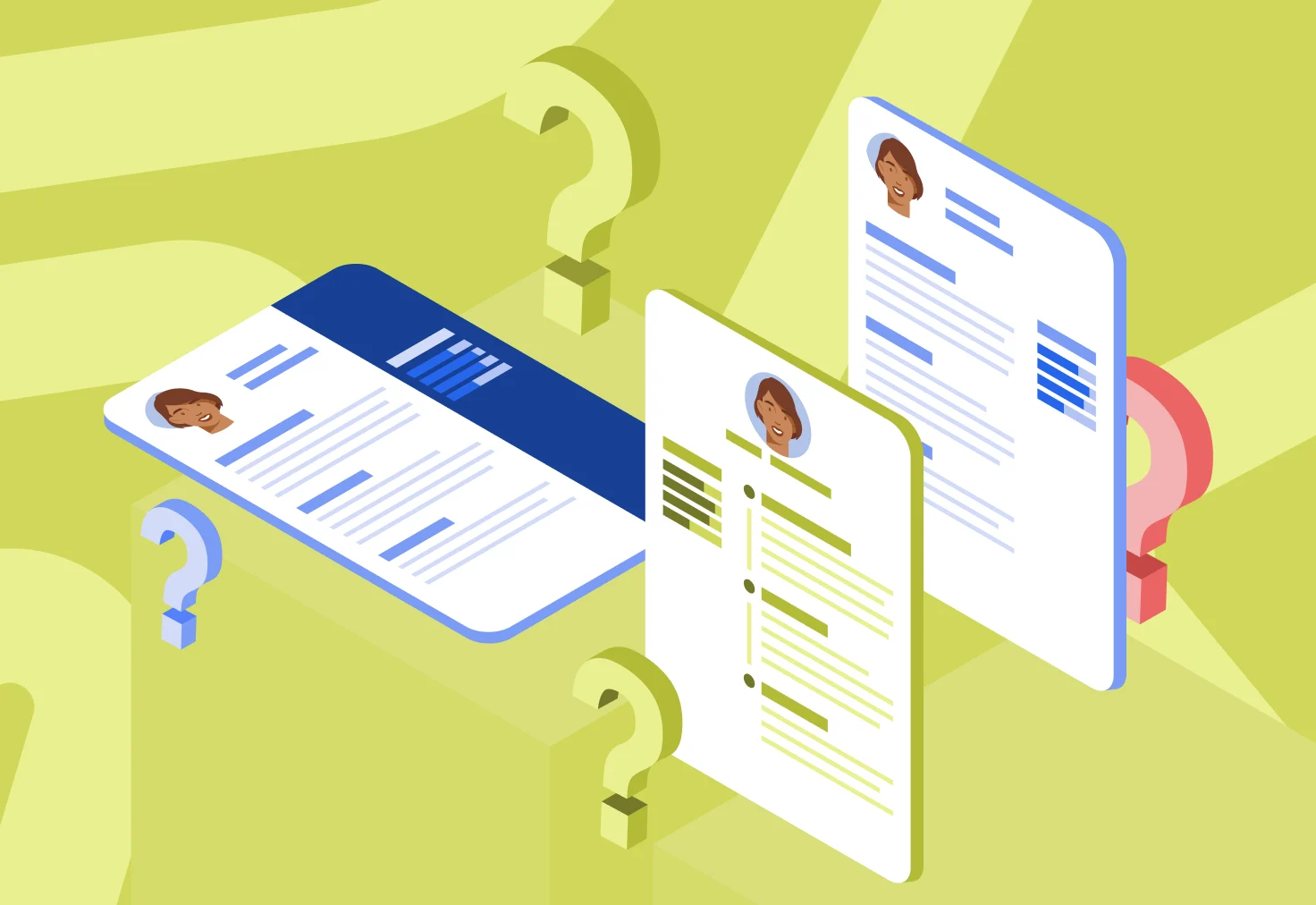
To choose the best resume format for yourself, follow these 4 simple steps:
Evaluate your work history. If you have a strong, consistent work history, a reverse-chronological format might work best because it emphasizes stability and growth.
Identify gaps or career changes. If you have significant gaps or are changing careers, a functional or a combination resume format may help de-emphasize gaps and draw attention to transferable abilities.
Weigh recruiter expectations in your industry. Using a format that aligns with recruiter expectations in your field increases your credibility and professionalism.
Consider ATS compatibility. Choosing an ATS-friendly format—such as reverse-chronological resume format—ensures your resume won't get rejected due to formatting errors.
How to Format a Resume in 8 Simple Steps
The idea behind formatting your resume is to create an easy-to-read, professional-looking document. A well-formatted resume will make a good impression on the recruiters, allowing them to review your application more easily and find all the necessary information in no time.
Using simple resume templates can help you achieve this by providing a clean structure that keeps your content organized and easy to navigate.
Here are 8 simple steps you should follow to create an attractive and easy-to-follow resume:
Step | What to Do? | Why Does It Matter? | Pro Tip |
|---|---|---|---|
#1. | Pick the Right Format | Reverse-chronological works best for most job seekers | Stick with reverse-chronological unless you have gaps or are switching careers |
#2. | Set Margin Size | 1 inch is standard; go no smaller than 0.5 inches to avoid content being cut off by ATS or printers | 0.75 inches is ideal for fitting more info without compromising layout |
#3. | Choose a Legible Font | Fonts like Calibri, Arial, or Helvetica are clean and professional | Use 10–12 pt font size for body text; align all the text on your resume to the left to improve readability |
#4. | Start with a Resume Objective | A 1–2 sentence intro shows your goals and relevance to the role | Keep it specific, job-focused, and action-oriented |
#5. | Structure Your Work Experience Correctly | Include job title, employer, dates, and 3–5 bullet points for each role to keep it simple | Use reverse-chronological order and results-focused bullet points |
#6. | Add Additional Resume Sections | Only include extras like certifications, languages, or hobbies to show relevancy for the position | Highlight what adds value (e.g., if you’re applying to be a certified nursing assistant, you must include your certification) |
#7. | Don’t Go Over One Page | Most recruiters prefer concise, one-page resumes unless you have 10+ years’ experience | Remove fluff—focus on what aligns with the job ad |
#8. | Save Your Resume as a PDF or Docx | These formats retain layout and are ATS-friendly | E.g. James_Smith_CV |
To make it easy for yourself, use Resume.co’s AI-powered resume builder.
How to Make Your Resume ATS Friendly
Applicant Tracking Systems (ATS) are software apps that help recruiters track job applications. They scan resumes for relevant keywords, such as job titles, skills, and education.
With 75% of recruiters using ATS, optimizing your resume for ATS is a must-do before submitting your application. Otherwise, it’ll be automatically rejected.
To get past the ATS scan, your resume has to be properly formatted and contain the right words. Any score over 80% is likely to be good enough to pass the ATS screening. Keeping your file format consistent also matters, and converting your resume from a DOCX to PDF format helps preserve its structure and readability for ATS systems.
Follow these five tips to pass ATS scans:
Tips to Make your Resume ATS-Friendly
Use the right keywords
Steer clear of special characters (stick to the standard, circle-shaped bullets)
Avoid typos
Use legible fonts
Don’t use images, graphics, tables, or logos
3 Free Resume Samples You Can Use
Final Thoughts
Choosing the right resume format can make or break your chances of landing that dream job. Whether you opt for a chronological, functional, or combination layout, make sure it highlights your strengths and aligns with your career goals. Remember, recruiters scan resumes in seconds, which is why your format needs to be clean, strategic, and tailored to the role.
Build a Resume That Gets Noticed
Use our AI-powered resume builder now!FAQs About Resume Formats
#1. What is the best resume format in 2026?
The best and most widely used resume format in 2026 is the reverse-chronological one. This format is preferred by recruiters and hiring managers because it is easy to skim. You can use Resume.co’s builder to help you make one that will stand out.
#2. Is a resume format the same as a resume template?
The terms resume format and resume template are not synonymous.
A resume template is a document design that showcases your qualifications to employers in a professional and attractive way. A resume format, on the other hand, is the arrangement of elements found in a resume.
Simply put, resume templates can have different formats. It is up to you to choose the appropriate one for your resume template.
#3. What are the three most common resume formats?
The three most common resume formats are reverse-chronological, functional, and combination.
The reverse-chronological resume format lists work experience in reverse-chronological order, with the most recent job on top. The functional resume format focuses on skills rather than work experience, while the combination resume format highlights both aspects.
#4. How to format a resume the easiest way?
The easiest way to format a resume is by using a resume builder. Resume builders are interactive online tools that let you fill in the information and create a professional resume in a flash.
Using such programs helps you avoid the hassle of creating and formatting a resume from scratch. You’ll also get an ATS-optimized document, which means you don’t need to worry about whether the software will be able to scan your resume.
Another option is to find some good resume format examples or a sample resume format online and try to create your document based on them.
#5. What resume format is the best for students?
The functional resume format is the best choice for students (both college and high school) and recent graduates who are looking to land their first jobs. Since it emphasizes skills rather than work experience, it works great for job seekers with little to no work experience. Many student resume templates use this format, which can make structuring your resume easier.
However, if you've held volunteer positions, internships, or part-time jobs as a student that relate to the position you’re applying for, you’re better off using the reverse-chronological resume format. You can include these instead of the work experience section.
#6. Which resume format is ATS-friendly?
The most ATS-friendly resume format is the reverse-chronological format. It uses clear headings, a simple layout, and lists your most recent roles first—making it easy for applicant tracking systems to scan and parse your work history accurately.
#7. Which file format should I save my resume in?
If you don't get instructions on what file format you should use for your resume, save it as a PDF (preferable) or Word document. Most employers should be able to open these common file types with the software installed on their computers.





