To find a job on LinkedIn, you need to have an optimized profile and know how to leverage this platform’s features to their full extent. LinkedIn is the go-to platform for recruiters and job seekers alike, yet many professionals have poorly created profiles that aren’t picked up by the algorithm and thus have low visibility.
In this article, we’ll show you how to use LinkedIn to find jobs and what mistakes to avoid while doing so. We’ll explore general strategies, provide you with expert LinkedIn job search tips, and give you the necessary tools to optimize your profile and make it match your resume.
Key Takeaways
To find a job on LinkedIn, you can either apply proactively or receive an offer from recruiters.
Some of the best ways to find a job on the platform include searching the “Jobs” section, optimizing your profile for visibility, browsing and engaging with the feed, networking with others, and publishing content.
Common mistakes you need to avoid include having a generic profile, not personalizing messages you send to others, ignoring InMails, and not tailoring your resume.
How Can LinkedIn Help You Find a Job?
LinkedIn can help you find a job by functioning as a networking platform that allows you to connect with recruiters and discover opportunities. Moreover, over 90% of recruiters use LinkedIn when searching for and vetting candidates. As a result, you can find a job on LinkedIn both actively and passively.
An active job search involves you looking for openings, applying, sending messages, and networking with other professionals. When you’re actively looking for a job, you may use the “Jobs” tab, the platform’s Easy Apply feature, networking, recommendations, etc.
On the other hand, a passive job search revolves around you optimizing your profile so recruiters come to you. In essence, your profile is your digital resume and portfolio, and recruiters are likely to evaluate it if they come upon it while searching for talent.
Having an optimized and well-written LinkedIn profile is important even during an active job search. Recruiters are likely to examine it during a background check if they are interested in you after reviewing your resume or receiving your application.
7 Best Ways to Find a Job on LinkedIn
Now that we understand the basics, let’s see what some of the best ways to find a job on LinkedIn are.
#1. Search LinkedIn Jobs
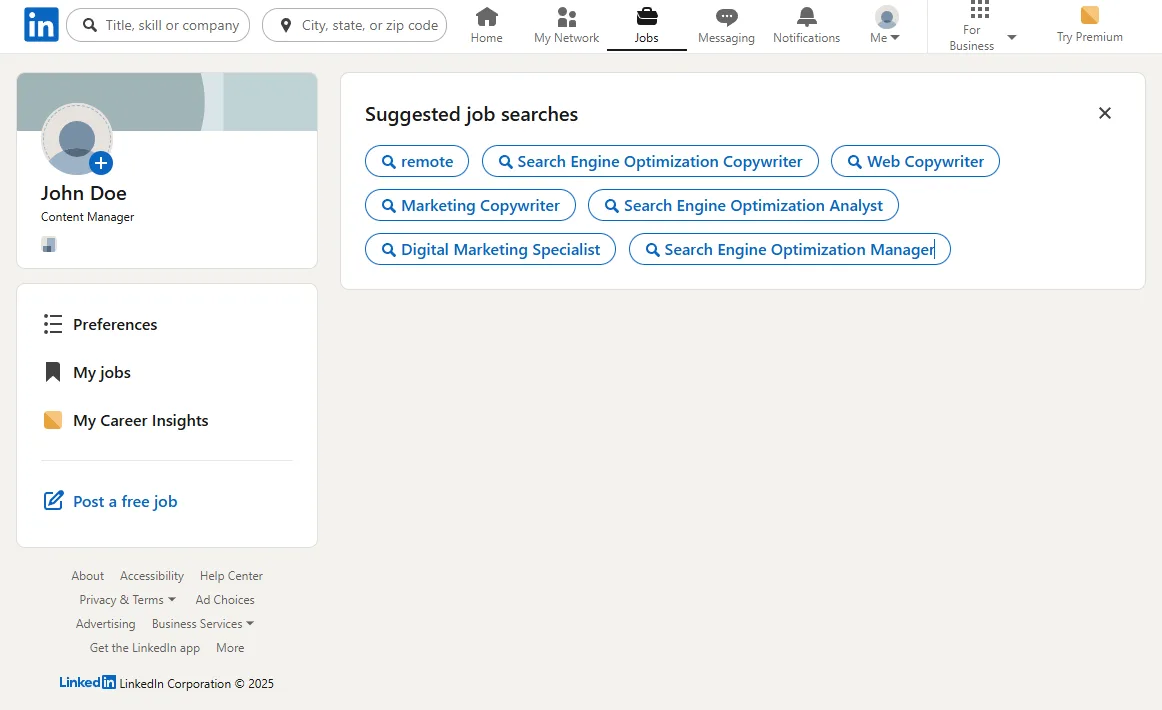
The most straightforward method of finding a job on LinkedIn is to browse the “Jobs” section on the platform. This is a simple yet powerful tool that comes with many handy features, which allow you to sort and filter through the results.
For example, you can choose whether you’re actively looking for employment or casually browsing, which tells the algorithm what to show you and how to send you notifications. Following that, you can create personalized alerts based on the job title, company, or even a specific keyword.
LinkedIn will also continuously recommend jobs that may suit your level of skill and experience, based on your activity and your profile.
#2. Optimize Your Profile for LinkedIn Search
Optimizing your profile for LinkedIn search allows you to take full advantage of passive job hunting. Proper LinkedIn profile optimization can result in offers coming to you, regardless of whether you’re actively looking for them.
For starters, you need a professional headshot and a well-written headline. This should include more than just your job title and briefly describe your unique proposition and specific expertise.
Following that, you want to polish other sections on your profile to include relevant and valuable details. For instance, you can add the education section, emphasizing your degree, a section about your work experience, or a section about your skills.
#3. Search User Profiles
A proactive job hunt isn’t limited to just browsing openings, but also identifying and connecting with professionals at the companies you want to join. LinkedIn’s robust search functionality allows you to discover recruiters, hiring managers, employers, or other professionals in your industry.
Many recruiters explicitly state on their profiles that they are looking for talent. That way, you’ll know whether to contact them right off the bat.
Keep in mind that, once you decide to contact someone, the message you send shouldn’t be generic. LinkedIn is a social media platform, so you need to personalize your writing to maximize the chances of connecting with someone.
#4. Browse LinkedIn Feed
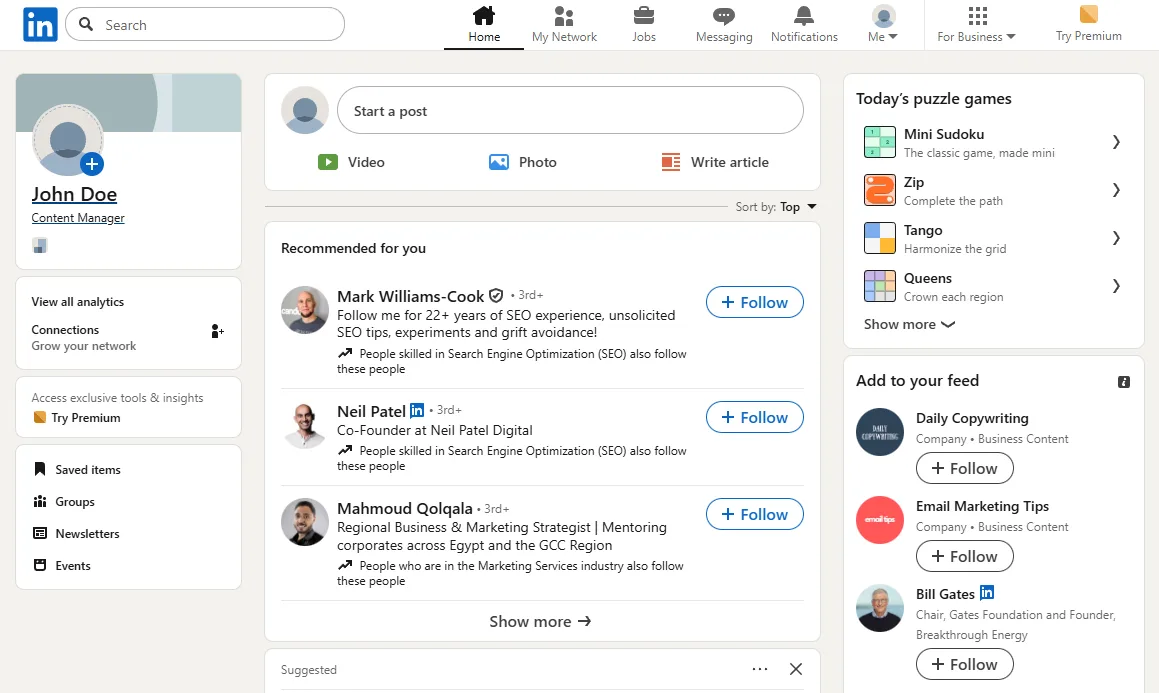
Your LinkedIn feed is a real-time bulletin board with information relevant to your profile. It consists of various posts, comments, and discussions, which can provide valuable insights related to your profession or be potential job leads.
By following the companies that interest you, you’ll gain regular updates about their activities, which can also include announcements for job openings. Moreover, engaging with the posts on your feed will put you on the radar of other professionals and organizations, increasing your visibility and the number of opportunities.
By engaging with others, you’ll also improve your standing with the algorithm, which can further recommend you to recruiters and other connections.
#5. Network Within Your Industry
Professional networking is one of LinkedIn’s core functionalities. Having a broad network of various professionals opens up doors to many opportunities and can make the process of applying and progressing through interview stages easier.
Relationship-building on LinkedIn is a continuous multi-step process that involves contacting individuals, communicating with them, joining groups relevant to your industry, participating in discussions, and so on.
A strong LinkedIn connection strategy involves more than just sending requests. You want to be authentic, engage with other people’s content, and provide value to foster genuine relationships. This can result in both short-term and long-term career benefits.
#6. Publish Content
Publishing content is one of the best things you can do to become more visible and position yourself as an authority in your field. Pages that post weekly see 5.6x more follower growth compared to those that don’t, and this translates to individual profiles, as well.
There are various types of posts you can share, ranging from short insights, images, and graphs to longer posts that talk about the lessons you learned and experience gained.
Providing your unique insight can prompt others to respond, strengthening your connections with professionals in the network and putting you on the radar of many others. If the content that you publish is of exceptional value, other LinkedIn users can share it, further expanding the reach of your online network.
#7. Follow-Up With Recruiters

Following up with recruiters is the best thing you can do for your job hunt, once you’ve already established contact with them. Active job seeking doesn’t stop once you send your resume, as following up on a job application significantly improves the chances of a favorable outcome.
If you don’t hear from the recruiter in a week or two, you can send a polite message inquiring about the status of your application. This can get you back on their radar and potentially lead to your job application being rejected.
Even if you aren’t directly applying for a job, sending follow-up emails when networking is great for strengthening your relationships with other professionals.
4 Common Mistakes to Avoid When Looking For a Job on LinkedIn
Now that we’ve seen some of the most effective LinkedIn networking tips and strategies for using the platform to find employment, let’s see what mistakes you should avoid:
LinkedIn Job Search Mistakes
Having a generic headline and profile. Your profile needs to grab attention. Otherwise, recruiters may skim through and ignore it, even if they make an effort to examine your page. The headline needs to be particularly catchy, as it acts like an elevator pitch for your profile.
Not personalizing connection messages. A copy-paste connection message will likely be ignored by the person who receives it. If you want to approach recruiters on LinkedIn with high chances of success, take the time to write something meaningful and personal, engaging the reader.
Ignoring InMails from recruiters. InMail is LinkedIn’s version of email, but some people see and treat it as spam. However, these messages can be valuable, especially if they are sent by recruiters of a company you’d like to join.
Applying without customizing your resume. You should always tailor your resume when applying for a job via LinkedIn, the same way you’d do it for a traditional application.
Perfect Your Resume and LinkedIn Profile with Resume.co
Resume.co offers a vast collection of tools and resources you can use to optimize your LinkedIn profile and write a job-winning resume, even if you’ve never done that before.
Our LinkedIn hub has all the information you need to take your profile to the next level. You can use it to learn how to create a profile so good that recruiters come to you, how to connect on LinkedIn, and how to enhance your visibility to gain access to hidden opportunities.
To boost your job-seeking efforts further, we have a robust and easy-to-use resume builder. It comes with ready-made resume templates that are compatible with the ATS and designed so that you can use them without having to know a thing about format and layout. You just fill out the form with your details and watch as your resume renders in real time.
If you want to make any adjustments, you can do so with one click and change the entire structure of the document, font, color, or sections without damaging its integrity. To help with the design process, you can check out our collection of professional resume examples.
Ready to make a resume and land the role that you’re after?
Create my resumeClosing Thoughts
The best way to find a job on LinkedIn is to be active on the platform, interact with posts, and connect with recruiters and other professionals. This requires setting up your profile to be detailed and engaging, as well as sending personalized messages instead of generic connection requests.
Also, follow up with recruiters after making contact, as it’s the best way to be proactive, show dedication, and stay on top of their minds. Around 122 million people have already had an interview through LinkedIn, and you can be next.
Don’t forget to give our LinkedIn hub a go if you need any guides, tips, and strategies on profile creation, job search, or networking. And check out our resume builder to create an application no recruiter will decline.
Find a Job on LinkedIn FAQ
#1. Is LinkedIn the best place to find a job?
LinkedIn is one of the best places to find a job. It’s a go-to online platform for many recruiters and professionals, allowing people to not just find employment but also to build long-lasting relationships and networks that they can benefit from throughout their entire careers.
#2. How often should I update my LinkedIn profile?
In general, you should update your LinkedIn profile every few months. That way, you’ll make sure that all the information about your skills, experiences, and accomplishments is current and impactful. You should also update your profile every time you hit a major milestone (e.g., land a new role).
#3. Should I use the same resume on LinkedIn and job boards?
Whether you should use the same resume on LinkedIn and job boards depends on your circumstances. It’s best practice to tailor each resume to the role that you’re after. If you’re applying for multiple jobs, each resume on every job board may be slightly different from the one on LinkedIn.
#4. How should a beginner start on LinkedIn?
A beginner should start on LinkedIn by creating a complete profile, which includes adding a professional photograph, writing a compelling headline, and adding important details about their skills and experiences. Following that, they can start connecting with others, creating posts, and engaging with the platform’s content.
#5. How to find local jobs on LinkedIn?
To find local jobs on LinkedIn, you can use the location filter in the “Jobs” section of the website. You can put in your city, state, or zip code to find employment opportunities in a desired area. The filter also allows you to search for remote positions.
Related Articles
59+ LinkedIn Headline Examples to Make You Stand Out


