While job hunting, you may have realized that many recruiters have either contacted you way too late or not at all. Why does this happen? The short answer is—your resume may not have even reached them.
Hiring managers usually don’t have much time to read all the applications coming their way. For this reason, they use special applicant tracking systems (ATS) to scan job applications and let the software choose the most suitable candidates for the role.
Now, you might be asking yourself questions such as—how does an ATS work? What does an ATS resume look like, and is it different from a regular resume? And, after all, how do you even begin writing one?
Worry not—we have compiled a complete guide on ATS-friendly resumes to help you out! Keep reading to learn all about them and discover how to create one yourself without breaking a sweat!
Key Takeaways
The acronym ATS is short for “applicant tracking system.” It represents a special program that scans job applications and picks suitable candidates for specific roles.
An ATS-friendly resume should only be written in reverse-chronological order, while a regular resume can be written in multiple formats, while the ATS resume.
An ATS resume must have a simple layout and format so the program can “read” it.
If you aren't sure whether your resume is ATS-friendly, you can run a check on it by using one of the multiple ATS checkers that are available online.
You should avoid using charts, columns, or tables when you’re creating an ATS-friendly resume.
What Is the Applicant Tracking System (ATS)?

ATS—short for “applicant tracking system”—is a special type of software recruiters use to quickly go through the job applications they receive. It’s an automatic program that scans candidates’ resumes and checks whether they fulfill the job requirements for specific positions.
Research has shown that over 75% of companies use some type of ATS. Not only do such programs help recruiters narrow down their candidate choice more quickly, but they also help hiring managers save valuable time and money.
However, even though this software helps companies go through resumes faster, it can be a real nightmare for candidates.
It’s programmed to recognize some key features in applicants’ resumes, such as relevant keywords or suitable formatting. If a resume doesn’t tick these boxes or if it contains illegible details, it becomes unreadable to the software and gets discarded before the hiring managers even read it.
Having this in mind, it’s crucial for you to optimize your resume for ATS by following a specific set of rules. This will help you pass the software scan and prevent your job application from ending up in the recycle bin.
How does an ATS work?
So, now that you know what an ATS is, you’re probably wondering—how does it even work?
Without further ado, let’s explain how these systems make recruiters’ lives easier!
How does ATS Work?
So, now that you know what an ATS is, you’re probably wondering—how does it even work?
Without further ado, let’s explain how these systems make recruiters’ lives easier!
They help companies make job listings. The company adds all the information about the preferred candidate profile for a specific job position to the system. The software uses these details to create a job ad.
They post the created job listing on the recruiters’ website and various hiring platforms. Without them, recruiters would have to post all job ads manually.
They evaluate applications. Once the company receives a job application, the system scans it for relevant keywords and qualifications to check if you’re a good match for the position. If your resume matches the job posting, it passes the scan and gets sorted by relevance. If not, it gets eliminated and doesn’t reach the recruiter at all.
The Difference Between an ATS Resume and a Regular Resume
Are you wondering whether there are any differences between a regular resume and an ATS resume? Well, the answer is pretty simple—there may (or may not) be some. Let’s clarify this!
When it comes to regular resumes, you can use one of the multiple resume formats to write them, including:
Difference Between ATS Resume and a Regular Resume
Are you wondering whether there are any differences between a regular resume and an ATS resume? Well, the answer is pretty simple—there may (or may not) be some. Let’s clarify this!
When it comes to regular resumes, you can use one of the multiple resume formats to write them, including:
Reverse-chronological resume format. In this format, you list your professional experiences and academic history in reverse-chronological order. This means you start with the most recent (and usually the most significant) ones.
Functional resume format. The functional resume format allows you to highlight your skills and transferable abilities over your professional achievements. It’s usually a great option if you have little to no work experience.
Combination (hybrid) resume format. This format combines the features of both reverse-chronological and functional resumes.
The ATS resume, on the other hand, needs to be written exclusively in the reverse-chronological format. It’s the neatest option, and it allows the system to scan the document without complications to easily “spot” the crucial parts of a resume.
How to Write an ATS-Friendly Resume
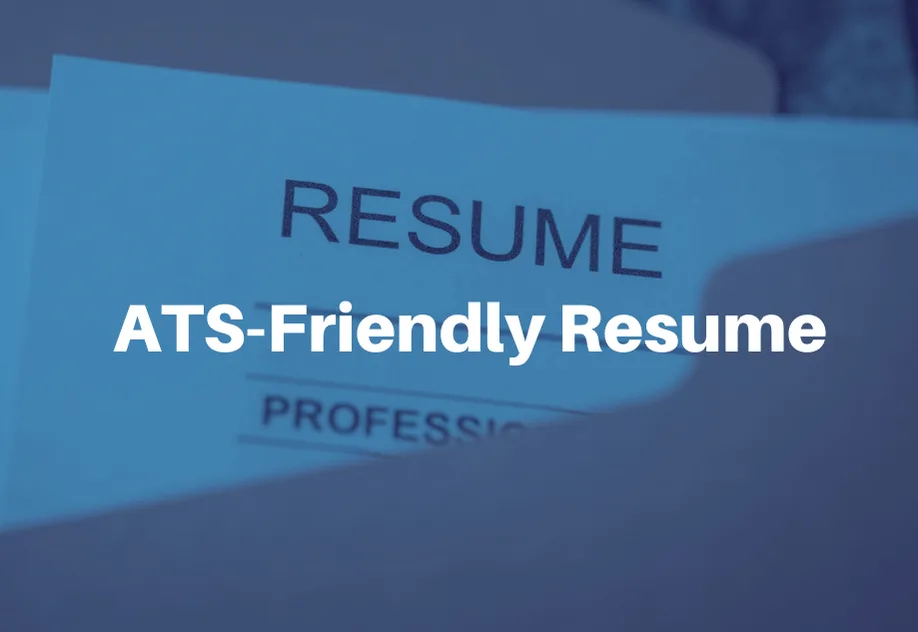
Now that you know what format you need to use for your ATS resume, let’s skip to the point and learn how to write a flawless ATS-friendly resume and pass that scan!
#1. Create an Appropriate Resume Title/Headline
One of the ways to increase your chances of passing the ATS scan is to tailor your resume title or headline based on the job position you’re applying for.
So, for example, if the job listing you’re interested in is for the Digital Marketing Manager role, you should make sure to use exactly these words in your resume title (“Anna Harris, Digital Marketing Manager”).
This will make the ATS checker continue scanning your resume.
#2. Label Your Resume Sections Properly
So, why is labeling your resume sections properly so important? It’s simple—an ATS will usually detect and scan the names of the sections first.
This means that you should label them in the simplest possible way by using words such as “educational background,” “work experience,” and “skills.” Don’t try to be creative with these—it won’t bring you any extra points. It can only lead the system to reject your application right away.
#3. Add Relevant Keywords to Your Resume
Whether your resume will pass the ATS scan or not mostly depends on the keywords you use in the document. So, with that in mind, you need to use only the relevant ones to make your resume ATS-friendly.
To get the proper keywords for your ATS resume, you should look through the job description of the company you want to apply to. See what skills they look for in a candidate, and then list the ones you possess by using the exact keywords the company listed in their job ad.
For example, let’s say that the job description you’re interested in looks like this:
Job Description/Requirements Example
Digital Marketing Manager Job Requirements
Hard-working
Detail-oriented
Flexible
Strong time management skills
Here’s how you can implement the relevant keywords in your resume to pass the ATS scan:
Correct Example
Anna Harris Digital Marketing Manager 890-1234-5678 annaharris@digitalmarketer.com
Dedicated Digital Marketing Manager with more than 6 years of working experience in the field. Helped to raise page interactions by over 25% in less than 6 months. Looking to put my knowledge to use to help Johnsons Marketing create flawless and successful digital marketing campaigns.
Work Experience
Digital Marketing Manager at Jungle Marketing Company June 2020–August 2022 Marketing Manager at Lorelai Marketing March 2017–April 2020
Education
BA in Economics, Colorado State University 2012–2016
Skills
Resourceful
Excellent time management skills
Hard-working
Detail-oriented
Creative
How to Format an ATS-Friendly Resume
You have now learned what your ATS resume needs to contain to have better chances of passing the software scan. However, not everything is in keywords—you should also know how to properly format your resume to make it ATS-friendly.
Here’s what you need to do to achieve this:
ATS Resume Formatting Tips
Follow a simple layout. Make sure to use Arial, Times New Roman, or any other common font style. The margins should be 1 inch each, while the font size should be 11pt or 12pt for regular text and 14pt to 16pt for headings. Bullet lists are also welcome and highly recommended.
List your educational and professional history in reverse-chronological order. Write your latest work experiences first when you list them in your resume.
Write it in a Word document and save it as a .docx file. Word document files are recommended as the preferred format for your resume. This is because the ATS scanner usually doesn’t have any trouble reading them, and this format also makes the scanning process smoother.
Let’s look at an example:
ATS-Friendly Resume Format Example
Jenna Simmons Customer Support Agent 890-1234-5678 jennasimmons@gmail.com
Seasoned and reliable customer service agent with 12+ years of working experience. Managed up to 50 queries per day via phone, email, and chat to maintain the highest level of customer satisfaction while reaching a retention rate of 48%. Looking forward to helping Company X keep their customers happy and solve all recurring issues and complaints.
Work Experience
Customer Support Agent at Sitel Group June 2012–August 2022 Social Media Support Agent/Customer Support Agent at Company Y March 2010–April 2012
Education
BA in Economics, Colorado State University 2012–2016
Skills
Goal-oriented
Working well under pressure
Solid active listening skills
Proficient in Freshdesk and Salesforce
As you can see, the headings are all the same, and the candidate has even included bullet points in their resume to make it more effective. Of course, the jobs are listed in reverse-chronological order, so this section shows the longest and most significant employment first.
Run an ATS Check on Your Resume
There are multiple programs available online, such as SkillSyncer, that can run a free ATS resume check on your resume. These programs will scan your document once it’s written and check whether it meets the ATS requirements.
Such an evaluation will help you realize whether you created it right and whether it needs some changes. The program can also give you some tips on improving your resume to make it ATS-friendly in case it doesn’t meet the requirements.
For example, here’s what the SkillSyncer resume scanner looks like:

And here’s how it works:
How ATS Resume Checking Works
First, it asks you to provide the job description for the position you’re applying for.
Once you upload the job ad, the program will ask you to upload your resume.
Lastly, it will scan both your resume and the job description and show how much your document matches the company’s requirements.
Things to Avoid When Making an ATS Resume
To create a top-notch ATS resume, you also need to know what things you should avoid when formatting your ATS resume.
Here are some mistakes that can easily make your resume fail the ATS scan test:
What to Avoid
Adding columns, tables, pictures, graphs, or text boxes to the document. The computer-generated ATS scanner is unable to “read” all these details. This means it will immediately skip over them and detect your resume as empty or incomplete.
Misspelling words and phrases. Since the ATS scanner is automatic, it is best to avoid mistakes (especially misspelled words and phrases) that will immediately get your resume rejected.
Overusing keywords. You should also avoid overusing keywords, as the ATS checker will perceive this as repetition or a spam bot. This will make your resume get discarded automatically.
Using fancy fonts and different font sizes. There is no reason to try and make your resume look more appealing by using decorative fonts. Keeping it simple is the best way.
2 ATS Resume Samples
Let’s look at a few solid ATS resume examples:

So, why is this example considered good? It uses no graphs, tables, or unnecessary text boxes to show your experience and skill set. The layout is simple yet effective, and there are numerous bullet lists that break down the resume text into smaller sections.

Here we can see another great example of an ATS-friendly resume. The candidate used relevant keywords multiple times (“office assistant,” for example) but didn’t overdo it. The font style is neat, and the information is organized in a concise way. The document doesn’t contain any tables or graphs that could make the document illegible, which is a huge plus.
Closing Thoughts
And that’s a wrap! If you have read all this, it means you have probably learned everything you need to know about the ATS resume.
Even though optimizing your resume for ATS can be a tricky business, everything is easier when you have some useful tips and tricks to rely on. Follow our advice, and no ATS scan will be able to get in your way to a dream job!
ATS Resume FAQ
#1. What is an ATS-compliant resume?
An ATS-compliant (or ATS-friendly) resume is a resume with a simple and straightforward layout, which allows the ATS checker to scan it more easily. It also includes job-specific keywords and simple and precise section titles.
#2. Is ATS scoring the resume?
To put it simply, yes—the ATS checker will score your resume when it scans it. This is known as the ATS resume score, and it helps you rank higher when you apply for a job and pass the ATS scan.
Generally speaking, the higher your resume score is, the better. In fact, if it is around 80%, you have nothing to worry about!
#3. Is ATS checker free?
There are various ATS resume checkers you can use to scan your document for free. In fact, not only will this type of software tell you whether your resume meets the ATS requirements—it will also show you tips on how to further improve its readability.
#4. Is Word recognized by ATS?
Yes. In fact, not only is Word recognized by ATS, but it is also the preferred file type for your ATS resume. This is because the documents in this format are easier to scan than the ones in PDF. The only problem is that the formatting of these files can sometimes get messed up when they are opened on some devices.


